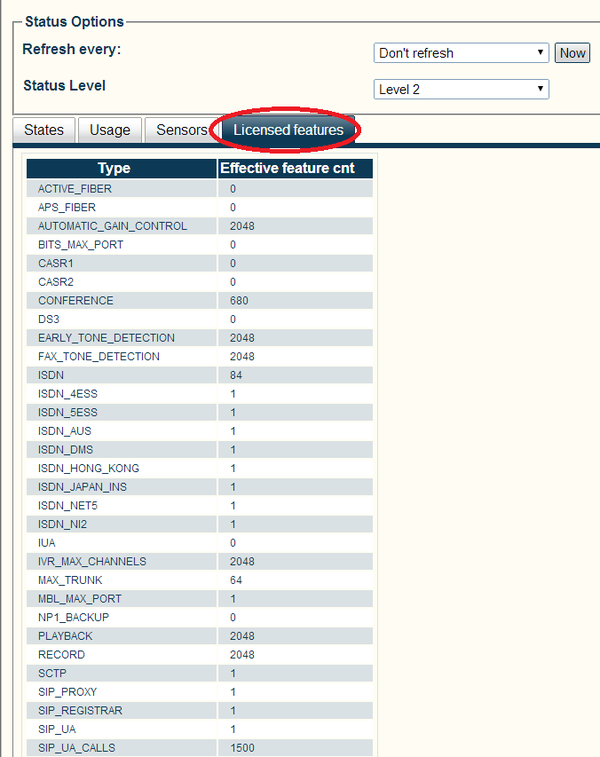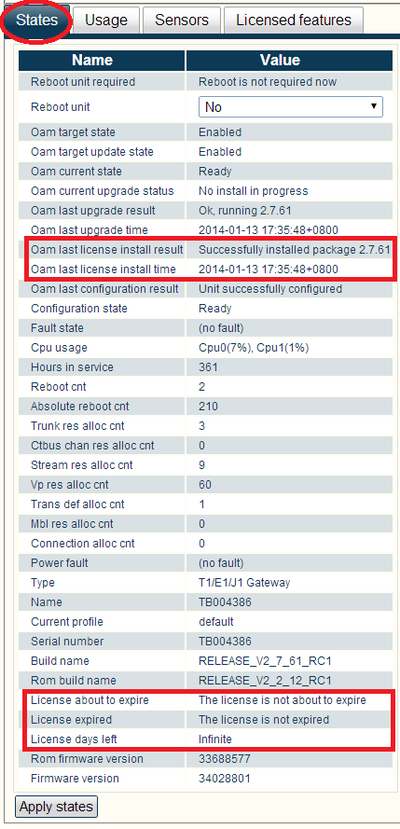Verify Licenses
From TBwiki
Revision as of 04:52, 19 February 2014 by Candy Chan (Talk | contribs)
Applies to version(s): v2.5, v2.6, v2.7.
TelcoBridges uses a license-based approach to activate various software or hardware functions in Toolpack or the underlying hardware. When installing Toolpack, implementing new software capabilities, or following the addition of a hardware module. After you have installed the license, you need to verify the license installation result.
Verifying licenses via the Web portal
- Got to the Hardware Unit's Status page
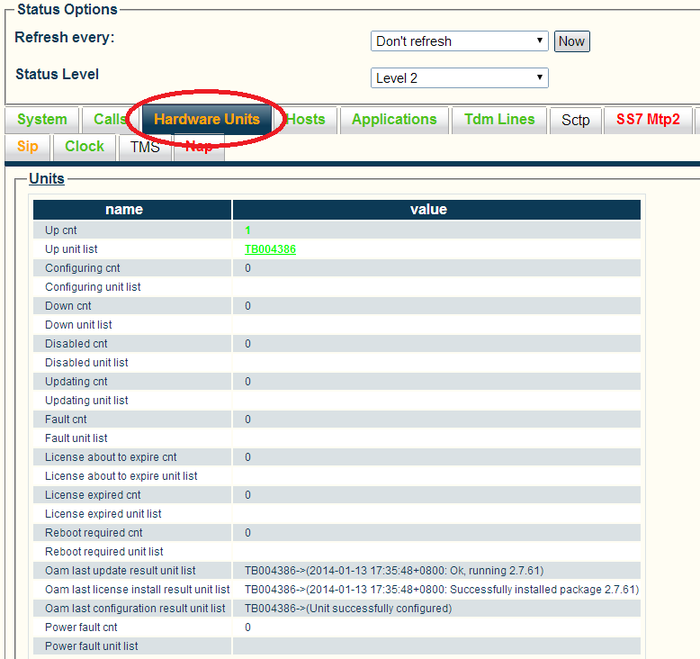
- Select the hardware serial number
- In the "States" tab, look for the below fields:
- Try to reload the page in case if the license installation is still in progress. Monitor the process by pressing the now button from time to time.
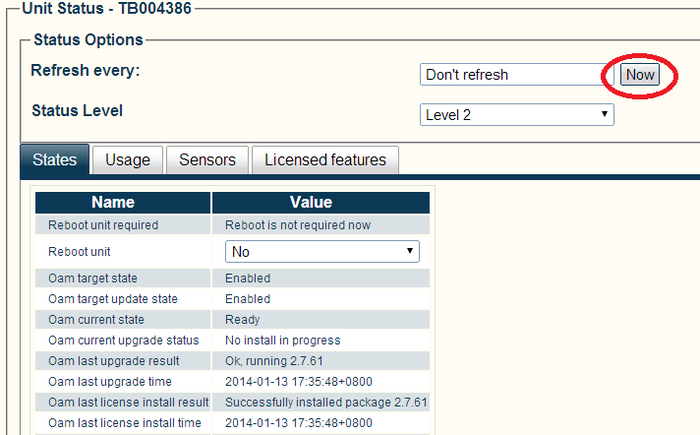
- Check the license details in the "Licensed features" tab