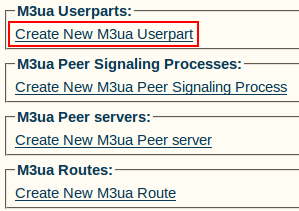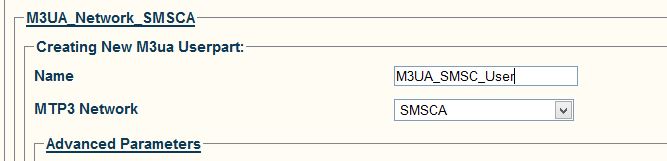Creating an M3UA User Part (SGP)
From TBwiki
Revision as of 21:52, 2 July 2014 by Lucas Trottier (Talk | contribs)
Applies to version(s): v2.7
Now that you have created an M3UA network, you must create a new M3UA user part.
To create an M3UA user part:
1- Click Create New M3ua Userpart in the M3UA network configuration window
2- Configure the new M3UA user part:
- Enter a name for the user part
- For a system set up on a Signaling Gateway, you need to connect this entity to a MTP3 network: Select an MTP3 network
- Click Create
3- Verify that the "M3ua Userpart was successfully created" message appears