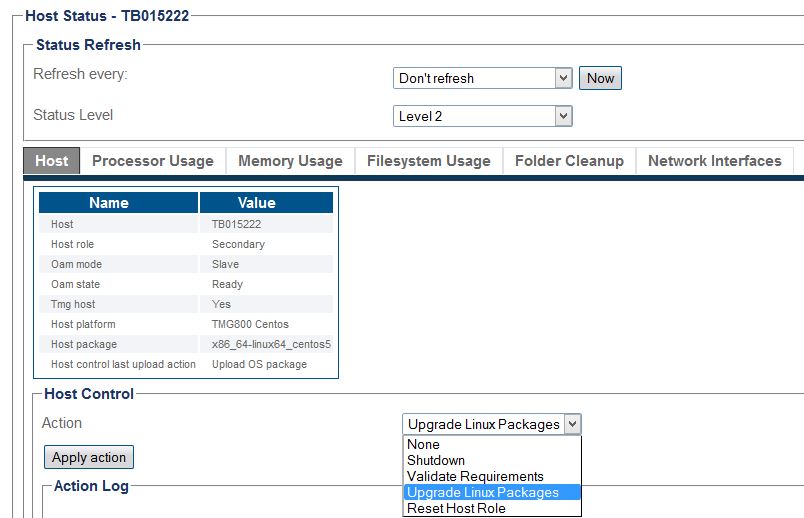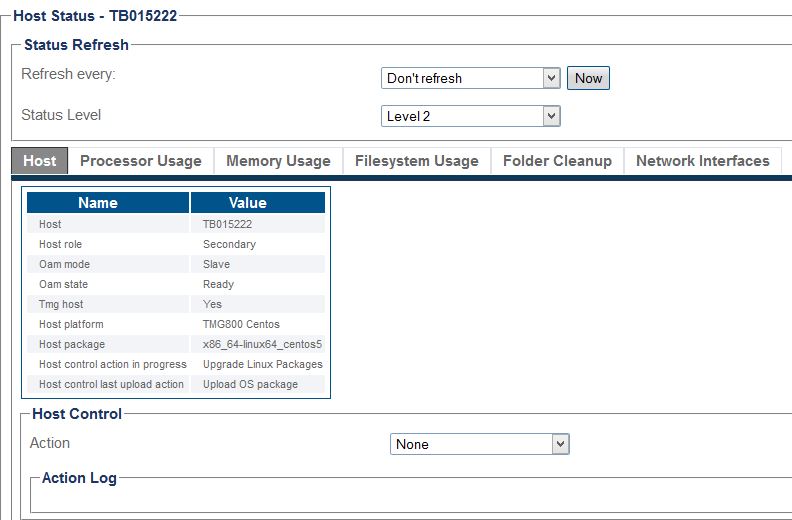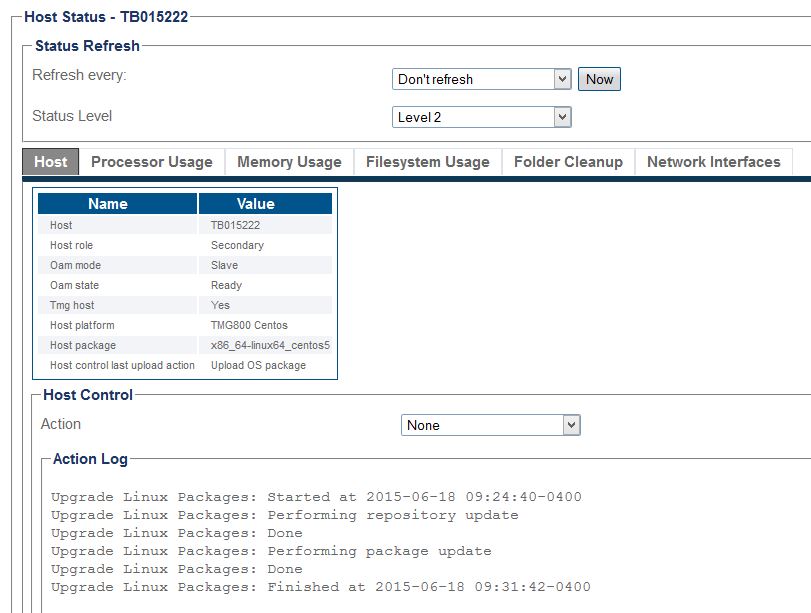Upgrade CentOS
Contents |
Benefits
- Obtain the CentOS security updates
- Patch recent vulnerabilities
- Patch SNMP core files
Applicable Products
- TMG800, TMG3200, TMG7800-CTRL
- Tdev Linux server with (CentOS, RedHat, etc) running Toolpack software
TelcoBridges repository
The operating OS (CentOS) upgrade is perform from a TelcoBridges copy of the official CentOS packages repository (http://repo.telcobridges.com). If your Tmedia unit or Linux server does not have access to Internet (or does not have DNS configured), you must configure CentOS update tools to use a local copy TelcoBridges repository.
Offline repository configuration
First, SSH to your unit do determine which version of the OS your system is using:
# cat /etc/redhat-release
CentOS release 5.11 (Final)
# cat /etc/redhat-release
CentOS Linux release 7.2.1511 (Core)
Update procedure
The operator can use one of the two methods available: GUI/WebPortal or command line interface.
WebPortal
To upgrade the CentOS to have the latest patches, follow this procedure from the web interface of the unit:
- Hosts -> Status -> TBxxxxxx -> Action -> Upgrade Linux Packages, then 'Apply Action':
When the upgrade is in progress, there is no status shown, and you will see the screen like this:
It may take a while 8-10 mins. You need to refresh the page until you see this:
Once complete, you need to reboot the host: Hosts -> Status -> TBxxxxxx -> Action -> Shutdown -> Reboot
Command line
Alternatively, you can ssh to the TMG and run the following command:
# yum update
Reboot the TMG unit
# reboot