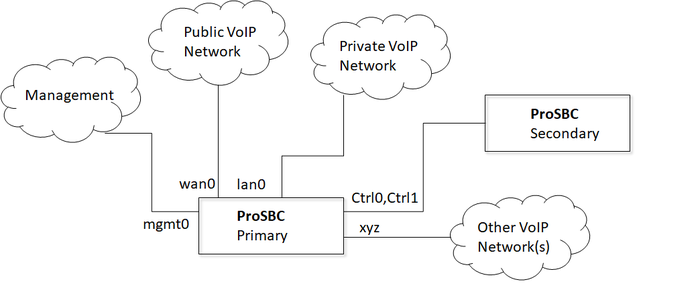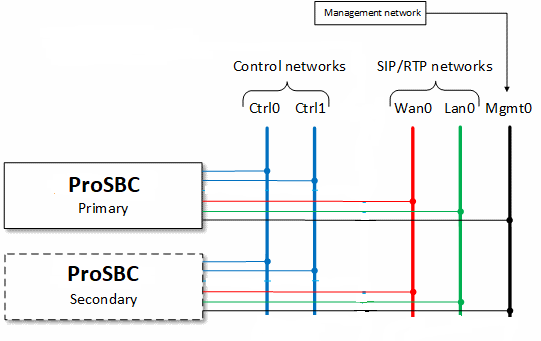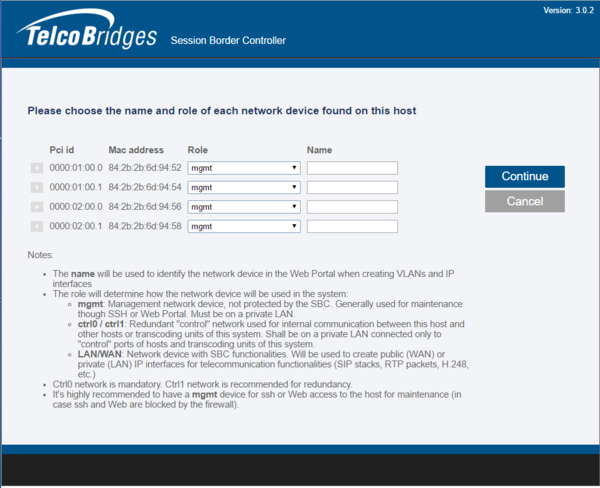ProSBC:1+1 Configuration
Contents |
Requirements
ProSBC 1+1 requires a second hardware unit/instance to provide high availability and redundancy support in active/standby configuration mode. For virtual machines setup, this can be a second instance on the system, while baremetal setup requires a separate hardware unit, that acting as the secondary unit ideally with the same resource as the primary unit to provide same performance during active/standby failover. The secondary ProSBC unit must have the same network devices configuration as the primary ProSBC unit. See ProSBC for different installation guides for the same requirement of secondary ProSBC setup.
ProSBC 1+1 requires a minimum of three networks for initial configuration. The first network will be used as a local management interface to access the instance using the web portal (HTTP/HTTPS) and SSH access. The second network will transport the actual incoming and outgoing VoIP streams (signaling and media) that the ProSBC will process. The third network will be used as a control interface connecting to another host in ProSBC 1+1 configuration for control purpose.
Network setup
ProSBC in protected (1+1) system configuration requires additional network requirement as depicted in below network configuration.
1+1 setup
In addition to the regular networks required for management and VoIP networks, the two ProSBC instances need access to two control separate networks allowing to exchange check-pointing information. These networks are private to the ProSBC and should never be shared or be visible to non-TelcoBridges ProSBC equipment.
Although a single control network is sufficient to achieve the 1+1 function, it is not recommended by TelcoBridges ProSBC unless the operator fully controls all network segments and can guarantee it can never fail at both the physical/virtual and routing (IP) layer. In most cases, having two separate control networks going through independent network devices, switches and routers is the only way to ensure 'no single point of failure'.
Combining the redundant network requirements for redundancy need, the deployment of a ProSBC 1+1 system requires multiple networks as depicted below:
ProSBC 1+1 Initial Configuration
After finishing ProSBC software installation by following installation guide in ProSBC, at ProSBC Initial Configuration section, when asked to choose SBC configuration, select 'As part of a redundanct system' and 'primary' for main/primary ProSBC instance, and not getting configuration from secondary unit, then follow the instructions to complete the configuration. Do the same ProSBC Initial Configuration for secondary unit, and select secondary for the secondary ProSBC instance, with configuration from primary unit. Choose VLANs 710 and 711 for Ctrl0 and Ctrl1 networks respectively, or any other VLAN IDs not conflicting with management and voip networks.
Network device discovery
Once all networks have been physically (or virtually) connected to the ProSBC instance, the system can be started. Upon first bootup at ProSBC Initial Configuration (see Web Portal Initial Configuration) with indication for requirment to connect secondary ProSBC unit to the ProSBC system (or after an operator initiated 'network device role' reset), the ProSBC web portal will show a network device assignation page. This page is used to identify the role of each detected devices. As described above, the role can be any of the following three: control, management or VoIP traffic (named LAN/WAN). Once the role is selected, the operator can enter a name for each. In case of ProSBC 1+1 setup, 'ctrl0'/'ctr1' role assignment is required to be done on one or two network device. Every configured/detected network device will then appear as a 'physical port' in the 'IP Interace' tab in the web portal.
The operator can click on the '+' sign to get more information about a specific network device. These information are helpful to match detected networks with the real network based on these characteristics (IP, driver type, etc).
ProSBC +1 License
When retrieving SBC license, it is required to retrieve the +1 ProSBC license for the secondarfy ProSBC unit. This would be the same procedure for obtaining the normal license for ProSBC with host name, product activation key, and license seed in 'get and rectrieve license' from 'package and maintenance' page. See Retrieving a License for SBC Units.
Configuring ProSBC
For configuring ProSBC 1+1, it is required only to configure the primary ProSBC. The same main configuration will be pushed to secondary ProSBC unit, while two instances will have two different management interfaces, and VOIP interface(s) will be automatically setup across primary and secondary ProSBC instances in such a way that protection/redundancy on this interface will be triggered should active/standby failover is taking place. See configure the ProSBC