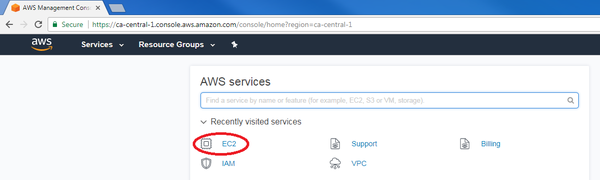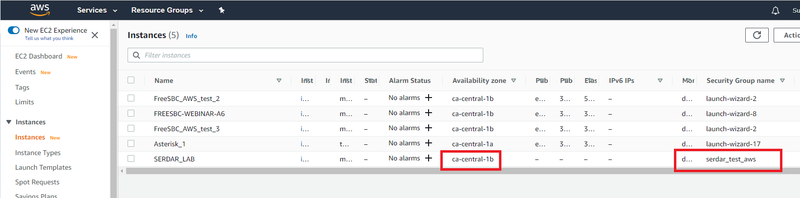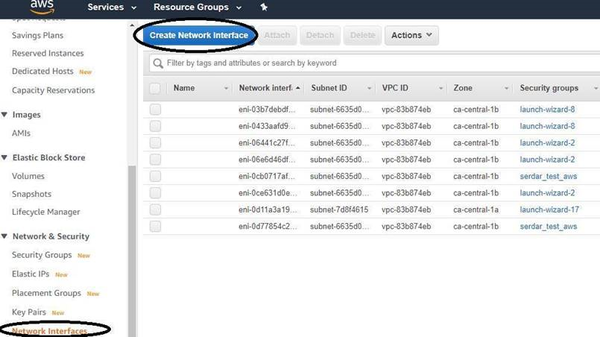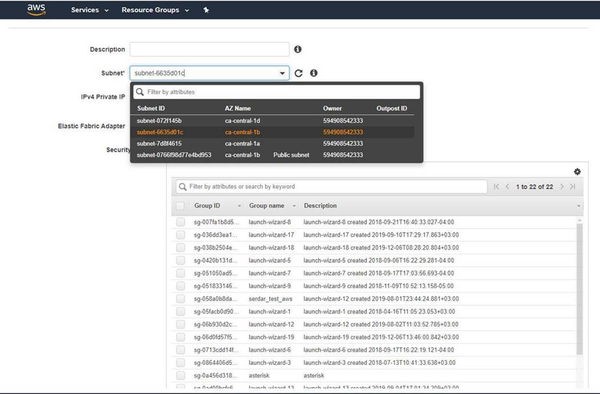ProSBC:Cloud:AWS Aditional Interface
From TBwiki
Revision as of 04:44, 18 September 2020 by Serdar Civici (Talk | contribs)
This page is intended to give assistance to people to add an additional interface to an existing AWS ProSBC Instance.
- After logging in your Amazon account, click on “EC2” in the main AWS console:
- Select the instance you want to add additional network interface and note the Availability Zone (AZ) and security group name.
- Go to Network&Security Select Network Interfaces and Click to Create Network Interface Button
- Give a name, select the subnet and security groups. The subnet must be in the same AZ and the security group can be the same with the existing PROSBC security group.
- The next step is to assign this interface to our instance
- Stop the instance
- Select the Instance Actions -> Networking -> Attach Network Device