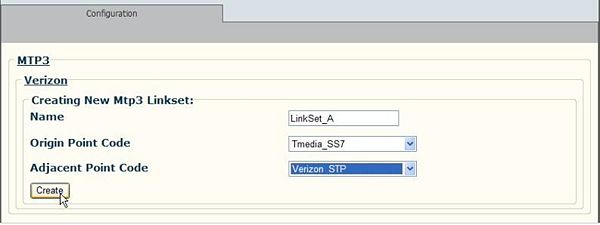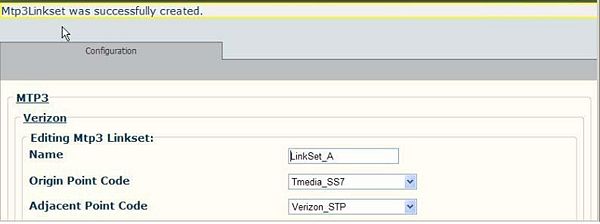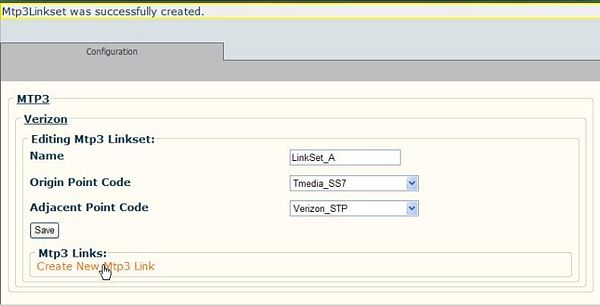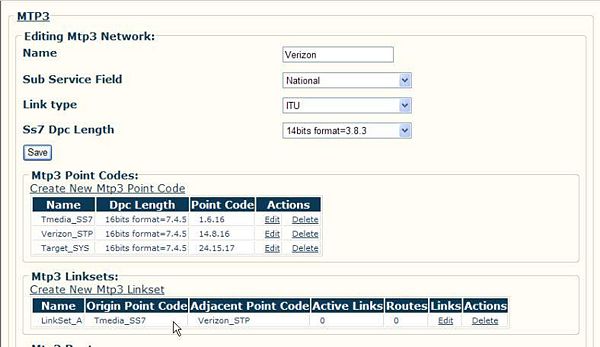Toolpack v2.3:Create an MTP3 Linkset
A linkset is used to logically combine multiple MTP3 links going to the same DPC into a single entity. One linkset could be the links between a point code identifying the Tmedia/Tdev SS7 node and a point code identifying the adjacent SS7 equipment.
To create an MTP3 Linkset
1. Click 'Create New MTP3 Linkset'
2. Provide a name for the linkset.
- Select an origin point code and an adjacent point code
- Click 'Create' to save the linkset
3. Verify that the 'MTP3 Linkset was successfully created' message appears.
4. Click 'Create New MTP3 Link' to create an additional link.
5. Verify that the MTP3 link appears in the MTP3 linkset.
Description of parameters
- The Switch ID parameter specifies a value to regroup linksets and user parts together. Allowable values are from 10 to 255
- The Originating point code parameter (OPC) specifies the origin point code (OPC) of all the links of the linkset. If multiple OPC capability is needed, each OPC can be configured differently per linkset. Otherwise, the OPC is the same as DefaultOpc1 or DefaultOpc2 in the general configuration.
- The Adjacent destination point code parameter specifies the point code of the adjacent node where the link set terminates
- The Number of active links parameter specifies the number of the active links required in a linkset. The number of traffic carrying links may be less than the number of active links in a linkset (inactive links, inhibited links, and blocked links are some examples). When an active link goes out-of-service (OOS) or becomes unavailable for traffic (due to inhibition or blocking), one of the remaining inactive links is made active.
NOTE: The value of 'Active Links' should be greater than or equal to the number of traffic carrying links in that linkset under normal circumstances (no failures) — that is, the number of priority 0 links belonging to this linkset. Violation of this rule may result in non-deterministic mapping of SLSs to links.