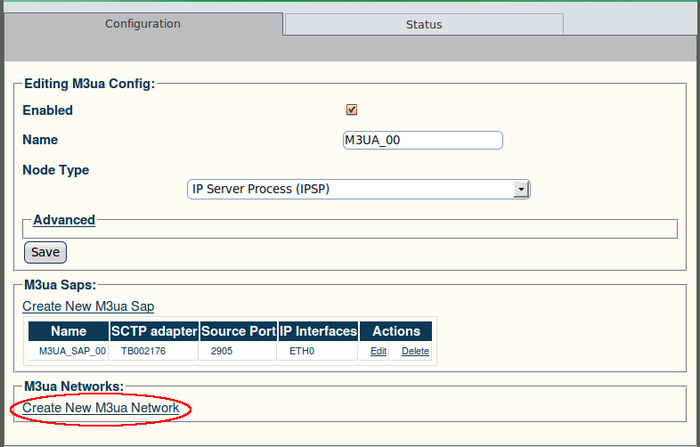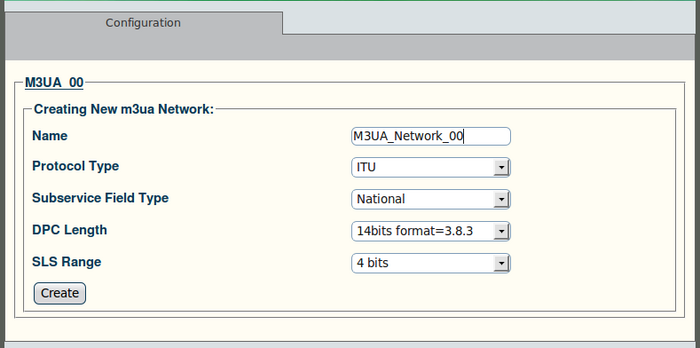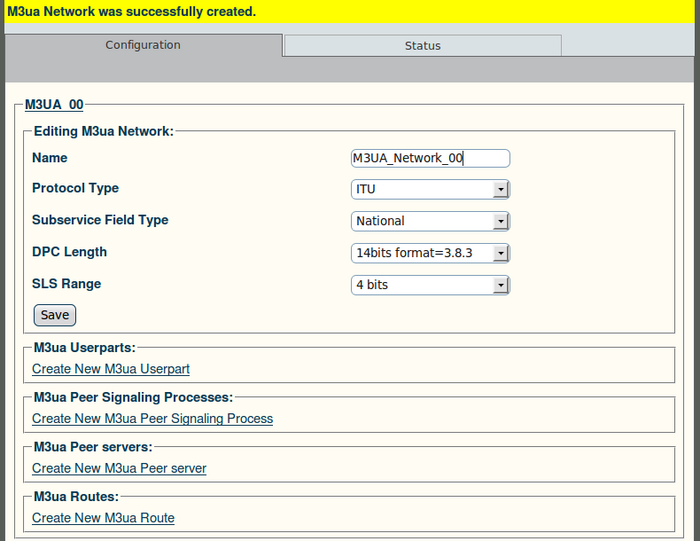Toolpack v2.4:Create an M3UA Network
From TBwiki
To create an M3UA network:
1. Click "Create New M3ua Network" in the M3UA information panel:
2. Configure the new M3UA network:
- Enter a name for the network
- Select a protocol type:
- Select a sub-service field:
- International
- National
- National_Reserved
- International_Reserved
- Select a DPC length:
- 14 bits
- 16 bits
- 24 bits
- Select an SLS range:
- 4 bits
- 5 bits
- 8 bits
- Click "Create" to finalize the configuration
3. Verify that the "M3ua Network was successfully created" message appears: