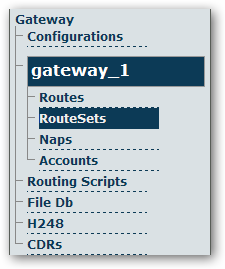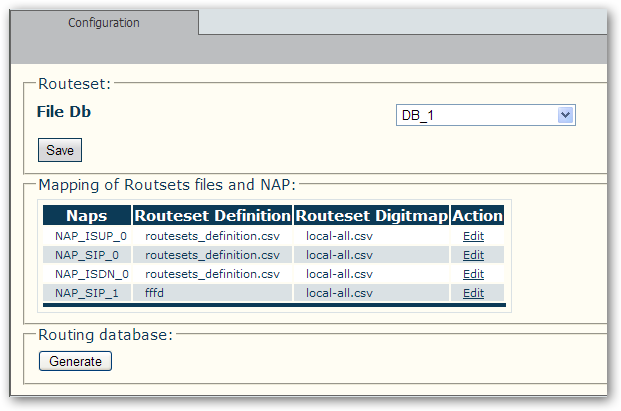Label Routing
Routeset Routing is an algorithm that combines Digit Analyzer and the concept of RouteSet. It is implemented as a RoutingScript in Toolpack Gateway. This algorithm allows complex routing rules, as normally available with RoutingScript, but on a very large number of destination numbers.
Contents |
Concept
The concept is very simple.
- A list of numbers for a specific destination is given a RouteSet name. This list can be very large.
ie: 514201,514202,514203, ... -> "Montreal, Qc" - The list of routes for the destination is given the same RouteSet name. This list usually limits to the number of NAP in the system.
ie: Bell, Rogers, Videotron -> "Montreal, Qc"
No matter how many destination number leading to a specific destination, only a limited list of routes gets selected. Then complex routing rules can take place, efficiently.
Implementation
As previously mentionned, Routeset Routing is implemented as a RoutingScript. It was written as an optional filter, and can be used in any existing scripts. This filter is a before_filter, and reduces the amount of routes the routing script will work with.
Provisioning
Provisioning of large amounts of Routeset Definition and Routeset Digitmap is accomplished by importing CSV files using the WebPortal. Those files are being saved in the HA Database.
Routeset Definition
Each NAP in the system must be assigned a routeset_definition CSV file. A routeset_definition file gives the association between NAP and RouteSet names. The association between a NAP and a RouteSet name is in fact a route! ie: Rogers->"Montreal, Qc" Thus, for each RouteSet name<->NAP association, a dynamic route entry gets created.
The Routeset Definition file defines a list of RouteSet names, with optional attributes.
- One mandatory column: routeset_name
- Supplementary columns are used to provide optional and custom attributes to dynamically created routes
routeset_name, cost, custom_1 "Montreal, Qc", "0.24", "custom_val"
In the above example, the routes are getting created with custom attributes found in the second and third column. Each custom attributes must be defined by adding a custom column in the gateway NAP table.
The NAP <-> Routeset Definition association is done by setting the NAP dynamic columns named 'routeset_definition'. More than one NAP can point to the same 'routeset_definition' file. This file must be imported in the database using the File Db view in the Toolpack Web Portal.
Routeset Digitmap
Each NAP in the system can be assigned a routeset_digitmap CSV file. It is usual that all NAP uses the same routeset_digitmap file. A routeset_digitmap file gives the association between numbers and RouteSet names.
- Three mandatory columns: route_set_name, called and calling
called,calling,routeset_name 403200, ,"Calgary, AB" 514201, ,"Montreal, Qc" 514202, ,"Montreal, Qc" 514203, ,"Montreal, Qc"
The NAP <-> Routeset Digitmap association is done by setting the NAP dynamic columns named 'routeset_digitmap'. This file must be imported in the database using the File Db view in the Toolpack Web Portal.
Dynamic Routes
When provisioning is complete, dynamic routes can be generated by going in the Routetsets menu item, under Gateway menu Item.
Using
Using RouteSet Routing is done by following the 3 simple steps:
- Add a the following line on top of your script file:
-
require 'routesets_digit_analyzer'
-
- Include the module in your routing class:
class MyRoutingClass < BaseRouting
- include RoutesetsDigitAnalyzer
- ...
- end
- Add a before_filter with 'routesets_digit_analyzer' method:
-
before_filter :method => :routesets_digit_analyzer, :trie_order => :called
-
Complete Example
require 'base_routing'
require 'routesets_digit_analyzer'
class MyRoutingClass < BaseRouting
include RoutesetsDigitAnalyzer
before_filter :method => :routesets_digit_analyzer, :trie_order => :called
route_match :call_field_name => :called
route_match :call_field_name => :calling
route_match :call_field_name => :nap
route_match :method => :match_nap_availability
route_remap :call_field_name => :called, :route_field_name => :remapped_called
route_remap :call_field_name => :calling, :route_field_name => :remapped_calling
route_remap :call_field_name => :nap, :route_field_name => :remapped_nap
end