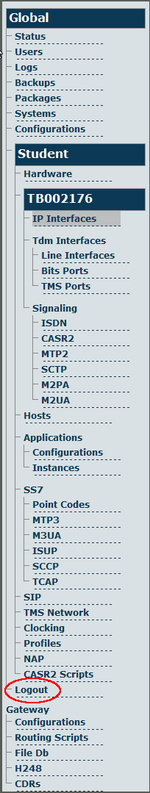Toolpack: Navigating the Web Portal
From TBwiki
Applies to version(s) v2.5, v2.6.
When you are finished working in the Web Portal, it is recommended that you log out from your session. If you do not log out, the session between the Web Browser on your PC and the Web Portal remains active.
To log out from the Web Portal:
- Select Logout from the navigation panel.