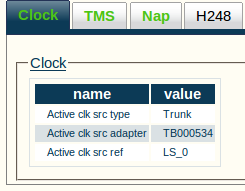Toolpack: Navigating the Web Portal
From TBwiki
Applies to version(s): v2.5, v2.6.
General information concerning the system's external clock reference can be viewed through the system status window's Clock tab.
There are three parameters shown in the resulting window:
- Active clk src type: the type of device the external clock refers to.
- Active clk src adapter: the hardware adapter using this clock reference
- Active clk src reference: the name of the clock reference.