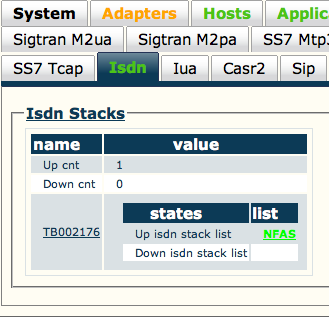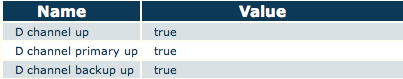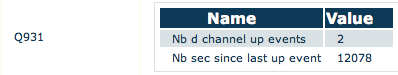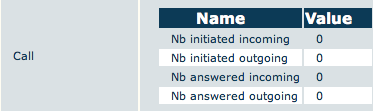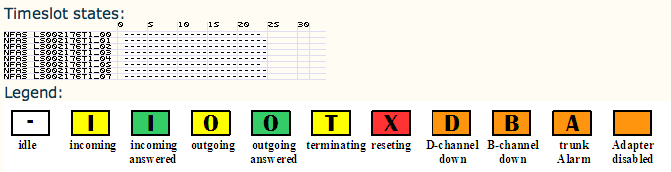Toolpack: Navigating the Web Portal
From TBwiki
Contents |
Applies to version(s): v2.5, v2.6.
General view
In this view, general information concerning NFAS service access points (SAPs) and links is displayed. Status information for each item is given.
Detailed information can be displayed by clicking an active NFAS link.
If you have configured your NFAS (ISDN stack with backup D-Channel), then you can:
- Access NFAS status from the ISDN tab.
- Click your NFAS stack.
NFAS D-Channel Statistics detailed view
In this view, the following information is given:
- D channel up: enables you to view whether or not your D-Channels are active.
- D channel primary up: enables you to view whether or not your primary D-Channel is active.
- D channel backup up: enables you to view whether or not your back up D-Channel is active.
NFAS Q931 Protocol Statistics detailed view
In this view, the following information is given:
- Nb d channel up events: Number of D-Channel UP events received.
- Nb sec since last up event: Number of seconds elapsed since last D-Channel UP event.
NFAS Call Statistics detailed view
In this view, the following information is given:
- Nb initiated incoming: Number of incoming calls.
- Nb initiated outgoing: Number of outgoing calls.
- Nb answered incoming: Number of incoming answered calls.
- Nb answered outgoing: Number of outgoing answered calls.
Timeslot States diagram
This diagram indicates the timeslot slates for every line service associated with the NFAS stack.
The legend below indicates whether the timeslot is:
- idle
- incoming
- incoming answered
- outgoing
- outgoing answered
- terminating
- reseting
- D-channel down
- B-channel down
- trunk alarm
- adapter disabled