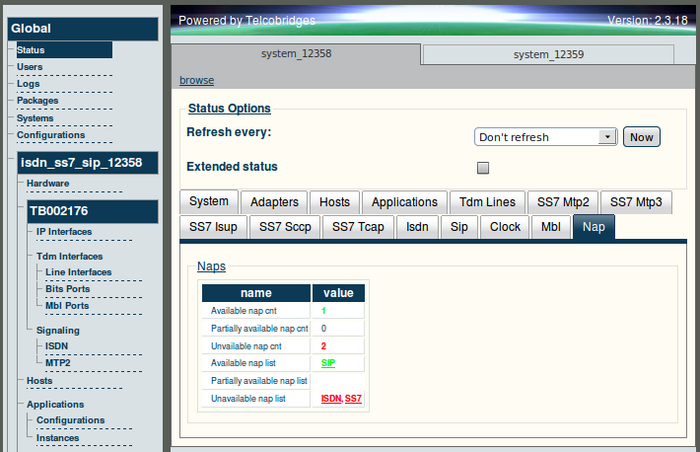Toolpack: Navigating the Web Portal
From TBwiki
Applies to version(s): v2.5, v2.6.
General and detailed status information about the Network Access Points (NAPs) are accessible from the NAP tab of the Global Status view.
General view
The NAP general view, shown below, provides a listing of the configured NAPs. In addition, the number of assigned circuits, idle circuits, and the incoming/outgoing call counters are indicated for each NAP.