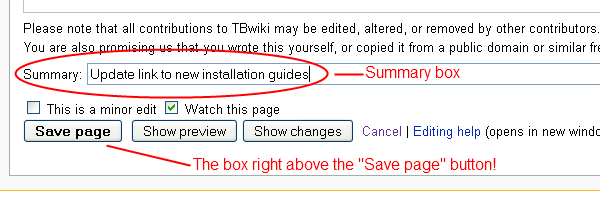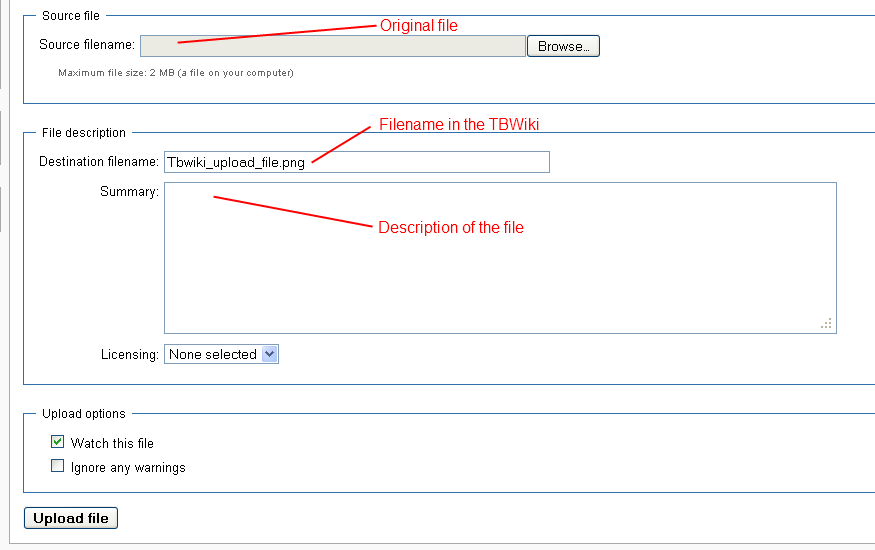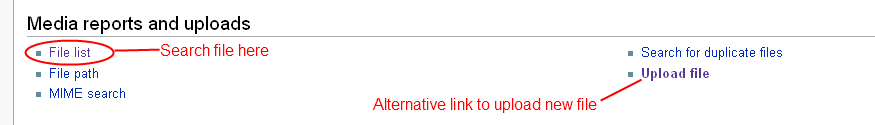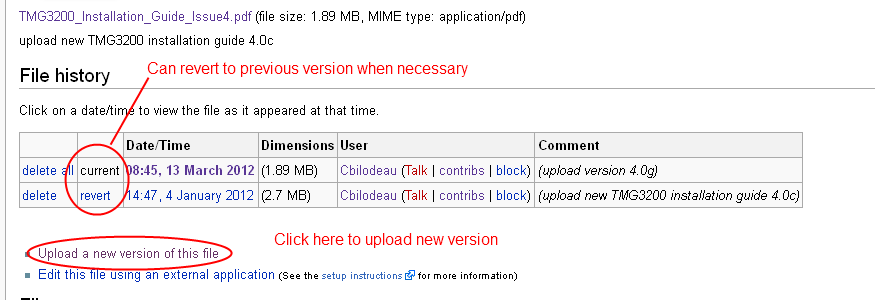Help:Editing a page
From TBwiki
Contents |
Before saving the change
Summary box
- Enter change information in the summary box
- It doesn't need to be very elaborate but should tell people what happened
- Here are a few examples:
- "fix out of date link"
- "fix typo"
- "split content into 2 articles"
- "add procedure to check SELinux"
Summary box location
Editing a page
Text formatting
Mediawiki can easily format text the way you want, here are a few examples:
- Bold
- Italic
- Header
- Table
You can check the toolbar for more details
Please refer to the following link for more information:
Adding images
List of supported image extensions: 'png', 'gif', 'jpg', 'jpeg'
The easiest way to add an image to a page is through a link
- Add the link the page
[[Image:My_new_image.png|Pretty name for image]]
- Format image (image customization is quite extensive see Mediawiki for more details)
- Save page (add comment in summary)
- Click the image link
- Upload image to the wiki
Adding files
List of supported file extensions: 'ppt', 'pdf', 'xls', 'xlsx', 'doc', 'docx', 'odt', 'odc', 'odp', 'odg', 'zip'
The easiest way to add a file to a page is through a link
- Add the link the page
[[Media:My_new_file.pdf|Relevant file title]]
- Save page (add comment in summary)
- Click the empty link
- Upload file to the wiki
Updating images or files
- Go to file page
- Add file real name to URL
- Search file name in 'Special pages'->'File list'
- Update file