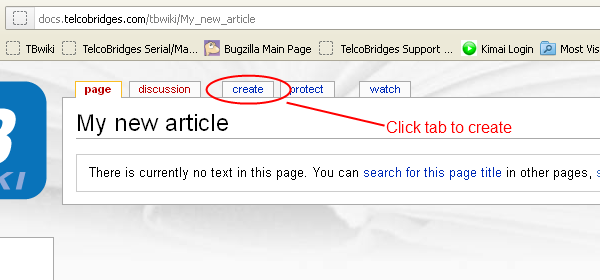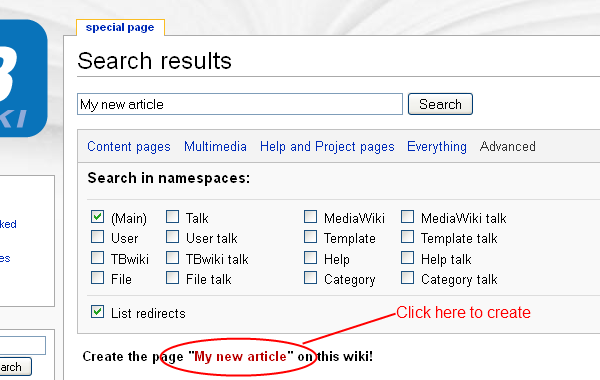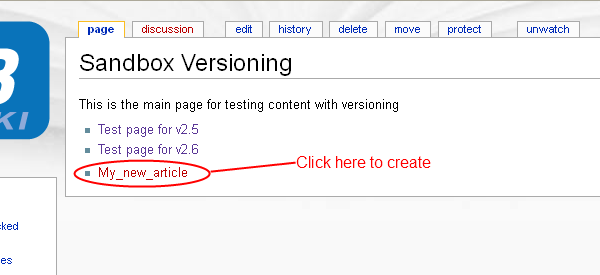Help:Adding a page
From TBwiki
There are multiple ways to add a new page (a.k.a article) to the wiki.
Before adding a page
- Think!
- Search the subject or word to see if there is already information about it
- URL = article title
Adding a page
URL
- Enter the article name directly from the URL
- Click the create tab
Search
- Search the article in the search box
- Click the red link in quotes
Link
- Create a link in a related page
- Click the red in the page