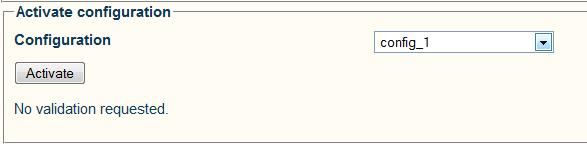Applies to version(s): v2.5, v2.6.
To update Digitmap files:
1- Click FileDb in the navigation panel.

2- To update the routing database file, click Edit.
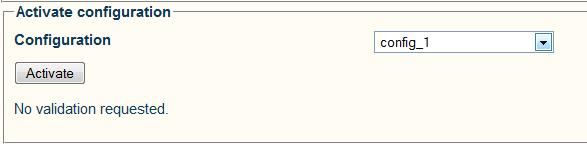
3 - To update the Digitmap file with new information, click Update.
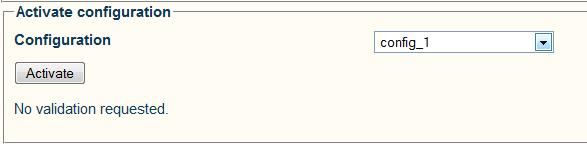
4 - Click Browse to navigate to the new Digitmap file.