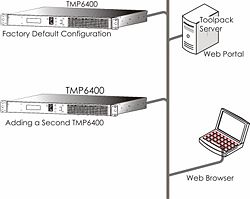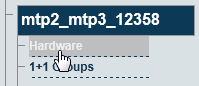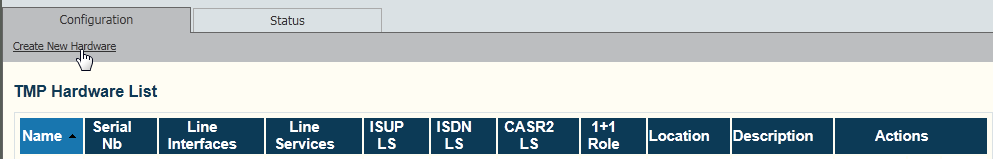Creating User groups
From TBwiki
Applies to version v2.7
One or more user groups can be cerated defining access rights, such as read only, readWhen you receive a new system, at least one hardware configuration will have been set in the Toolpack application server, by default. To add other hardware devices, you must use the Tmedia Web Portal.
To add one or more additional hardware devices to the Toolpack system configuration, their serial numbers must be registered with the Toolpack application server.
To add a hardware device:
1- Click Hardware in the navigation panel
2- Click Create New Hardware, to add a new hardware device