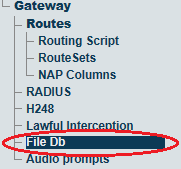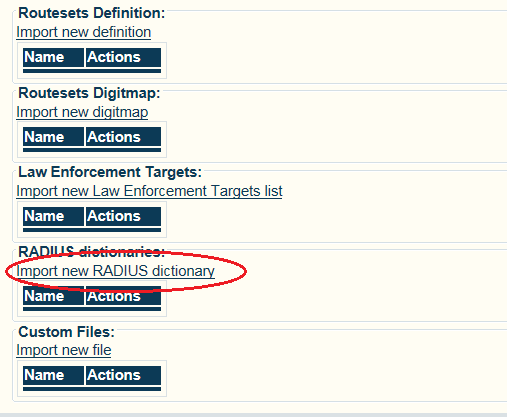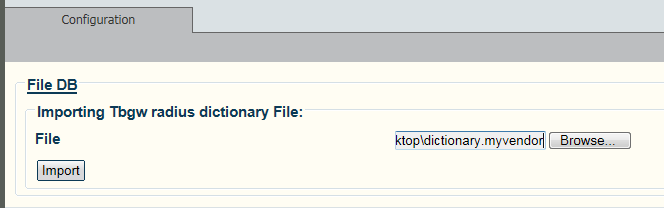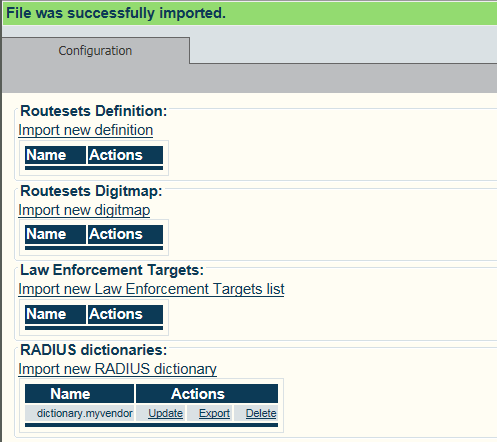Importing a Lawful Interception .CSV File
From TBwiki
Applies to version(s): v2.7
One or more Radius dictionaries may be uploaded.
To upload a custom Radius disctionary:
1- Click File Db in the navigation panel
2- Click import Radius dictionary.
3- Click Browse to navigate to the custom radius dictionary file.
- Click Import
3- The imported file is displayed in the table.