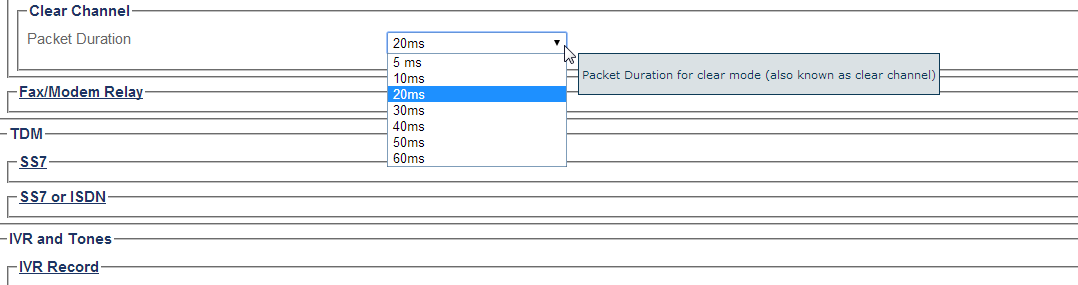Configure ClearMode
Contents |
Applies to version(s): v2.7.
Clearmode is defined in RFC4040 and is fully supported and does not required any special licensing or configuration from the Web portal to enable it.
For ISDN/SS7 to SIP calls
If the SETUP/IAM message have its Information Transfer Rate and Information Transfer Capability set to 64kbits/sec Unrestricted, the Codec will be force to Clear Channel on the SIP side.
This will result in:
m=audio 0 RTP/AVP 96
a=rtpmap:96 CLEARMODE/8000
If you want to use a packetization time different from 20ms, you have to go Profile->RTP and Audio->Clear Channel.
And this will result in a SDP like:
m=audio 0 RTP/AVP 96
a=rtpmap:96 CLEARMODE/8000
a=ptime:10
For SIP to ISDN/SS7 calls
In the INVITE message, if the SDP is received with Clear Channel SDP (CLEARMODE/8000), the SETUP/IAM ISDN/SS7 Information Transfer Rate and Information Transfer Capability will be set accordingly (64kbits/sec Unrestricted).
Note: The use of Clear Channel is equivalent to the cost of G.711 codec density. We support only 20ms packet duration for now, but we have the Tracking 15313 Support configurable packetization times for RFC 4040 open to support from 5ms to 60ms. Please contact your sale to know what is the expected release.