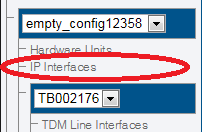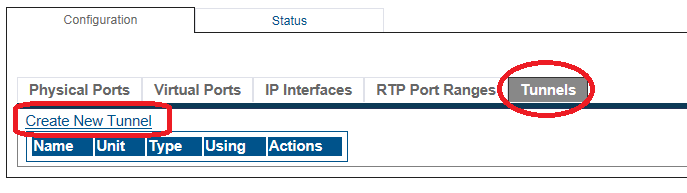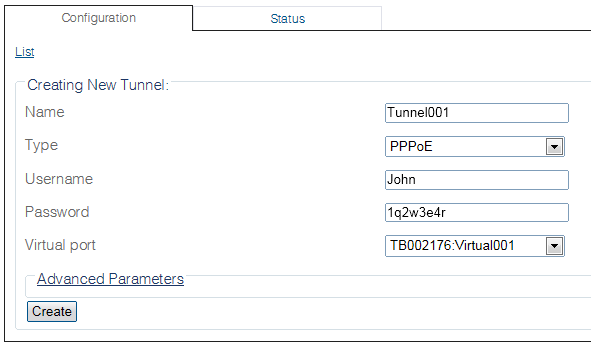Configuring an IP tunnel
From TBwiki
Applies to version(s): v2.8.
One or more IP tunnels can be defined to manage the IP traffic betweeen two networks.
To configure an IP tunnel
1. Select IP Interfaces from the navigation panel:
2. Select the IP Tunnel tab and click Create New Port Ranges:
3. Configure the range of ports:
- Enter a name for the port range
- Enter a minimum port number for the port range
- Enter a maximum port number for the port range
- Click Create