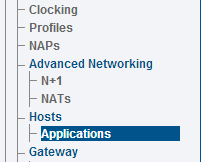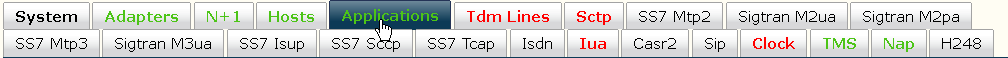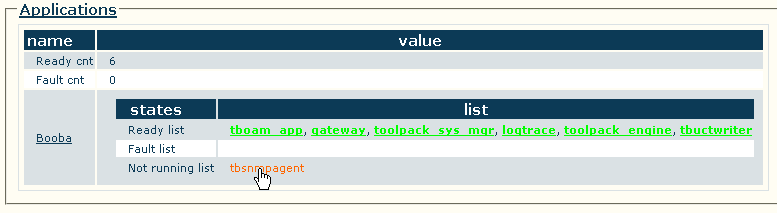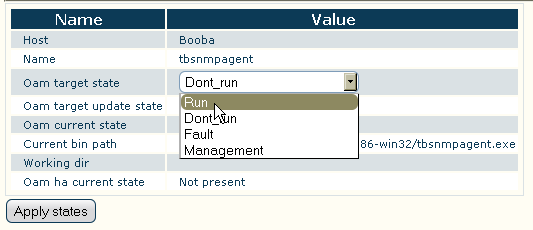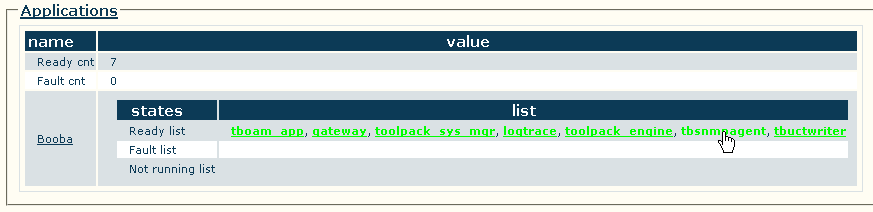Activating tbSnmpAgent A
From TBwiki
Before starting, make sur the selinux service is disabled, or else it will prevent the SNMP service from starting. Connect SSH to the unit's management port and follow these instructions:
docs.telcobridges.com/mediawiki/index.php/SELinux_management
Once you are logged into the Web Portal, follow these steps to activate the tbSnmpAgent application:
- Click the Hosts Applications tab in the navigation panel.
- In the status information window, click the Applications tab.
- In the Applications information window, tbsnmpagent should appear in the Not running list. Click tbsnmpagent.
- In the Application instance status window for tbSnmpAgent, click the Oam target state dropdown box and select Run. Click Apply states.
- Return to the Applications information window. tbsnmpagent should now appear in the Ready list.
- The tbSnmpAgent application has now been activated.
Next Step
- Now that you have activated the SNMP agent application, you are ready to configure the application for your needs.