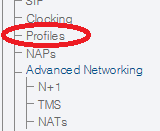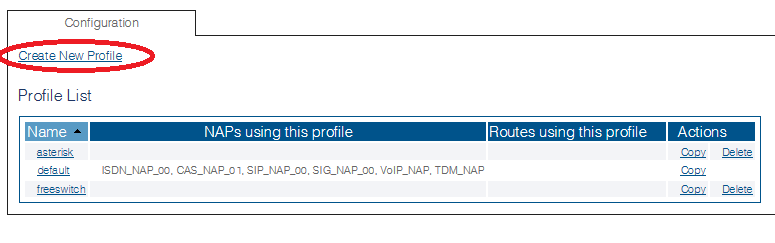Configure Fax Passthrough
From TBwiki
Applies to version(s): v2.8.
To enable passthrough:
1. Select Profiles from the navigation menu.
2. Set Detection Mode to Standard.
3. Set Relay Mode to Passthrough.
4. Check the Switch to FAX relay upon CNG tone option.
5. Set Detection type to "Silence Suppression off"
6. Verify the the Codec is the same as the remote end.