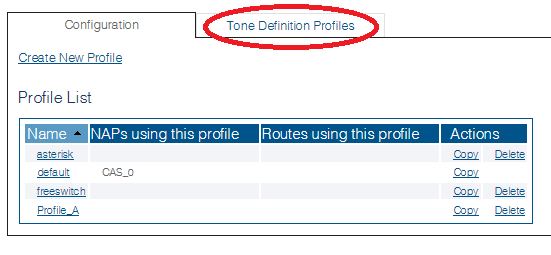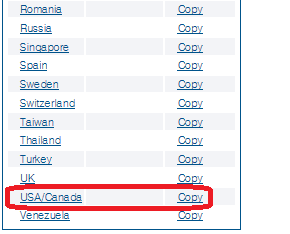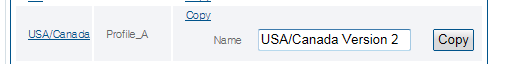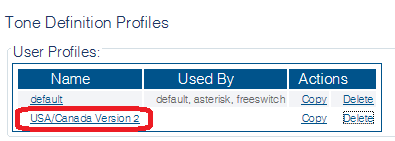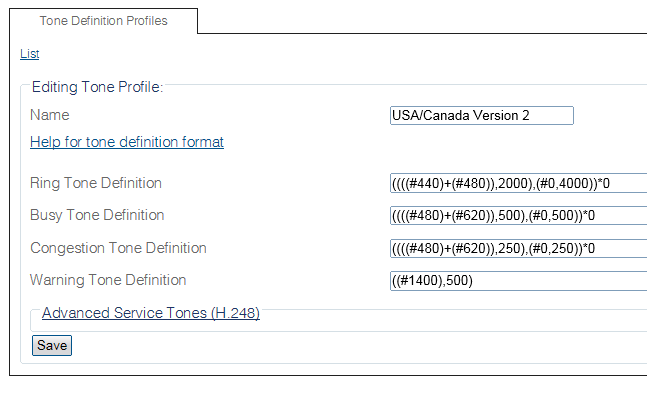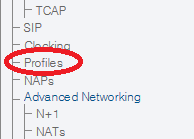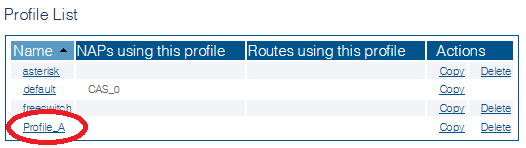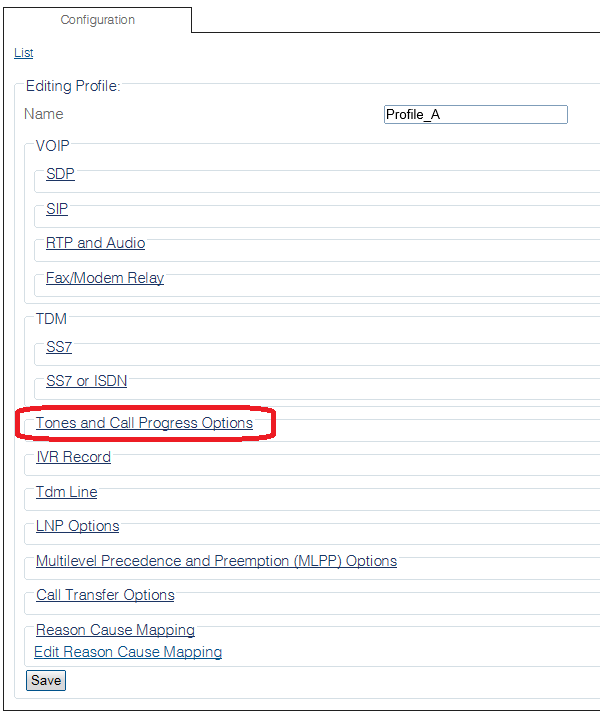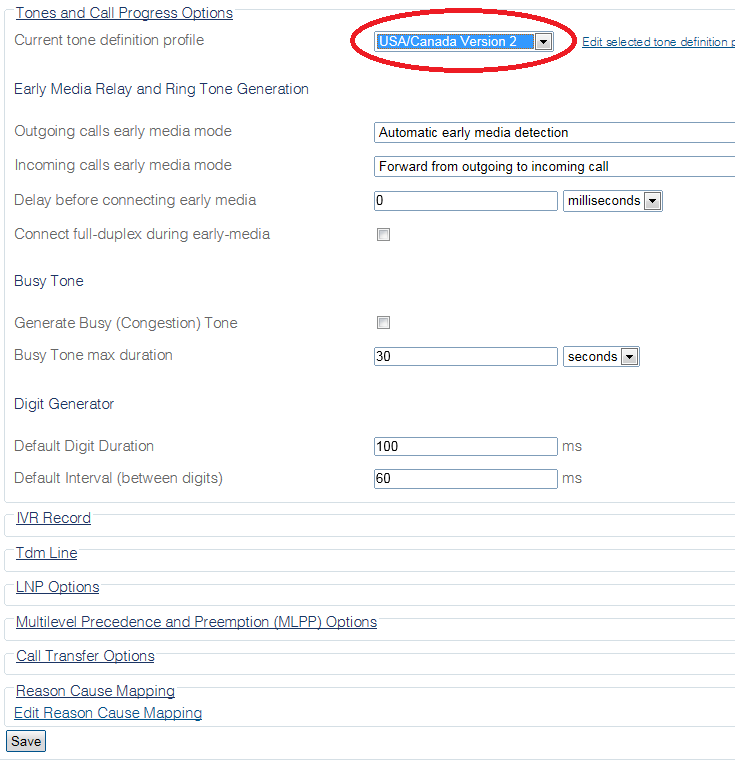Modifying Tone Definition Profile Settings
From TBwiki
Applies to version(s): v2.8
'Tone Definition Profiles' list the frequencies for each tone that is used in a telephone network. This can change from one country to the next, such as the sound of a ring or busy tone.
To modify Tone Definition settings:
1- Click Profiles in the navigation window.
2- Click the Tone Definition Profiles tab.
3- Copy a tone definition profile to use as a baseline for the new profile.
- Click Copy
- Provide a name for the new file.
- Click Copy
4- Select the newly create profile from the User Profiles list.
5- Make changes to the profile.
- Click Save
6-Return to the Profile page
- Click Profile in the navigation window.
7- Select the profile to which you wish to assign the new tone definition profile.
8- Select the profile to which you wish to assign the new tone definition profile.
9- Select the newly created tone definition profile.
- Click Save