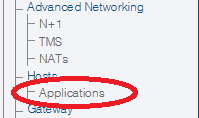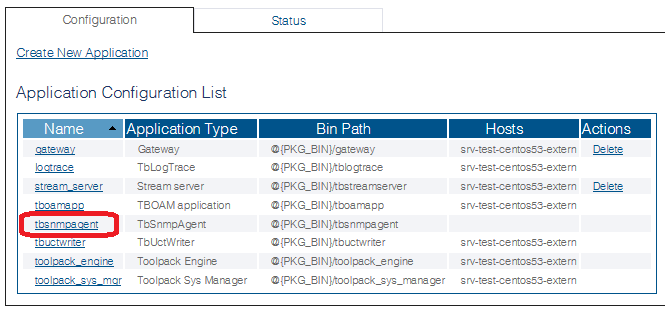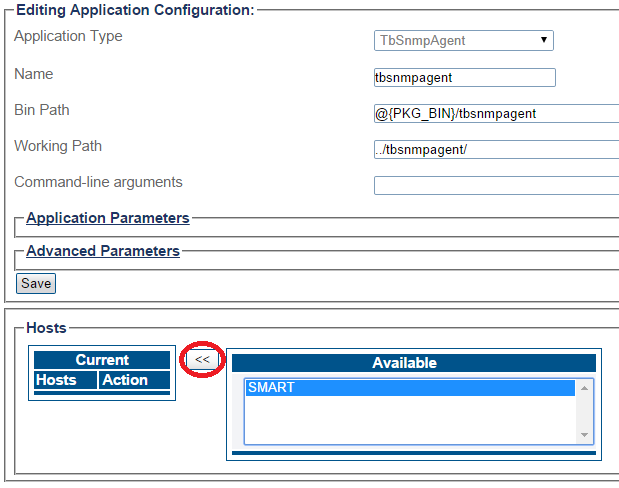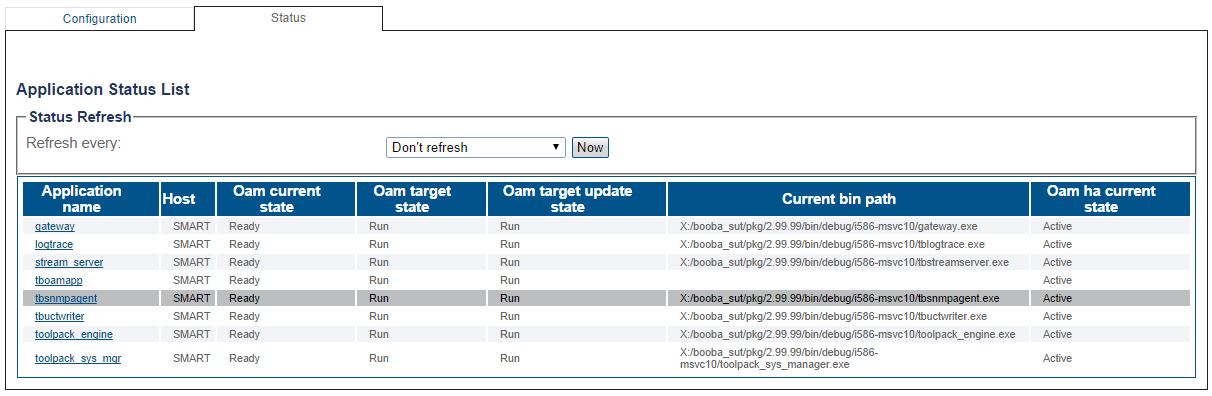SNMP Agent Status
From TBwiki
Applies to version(s): v2.8.
To verify the status of the SNMP Agent:
1- Click System in the navigation panel.
- In the Applications information window, select tbsnmpagent.
- In the Application Configuration information window, select the available host. Click << to move it to the current hosts list.
- Returning to the Applications Status information window, the tbsnmpagent should now appear in a Ready / Run state, indicating that it is active.
Next Step
- Now that you have activated the SNMP agent application, you are ready to configure the application for your needs.