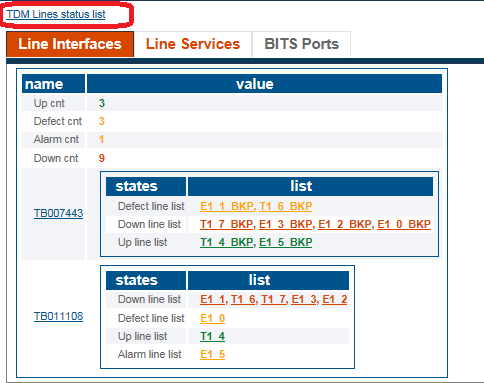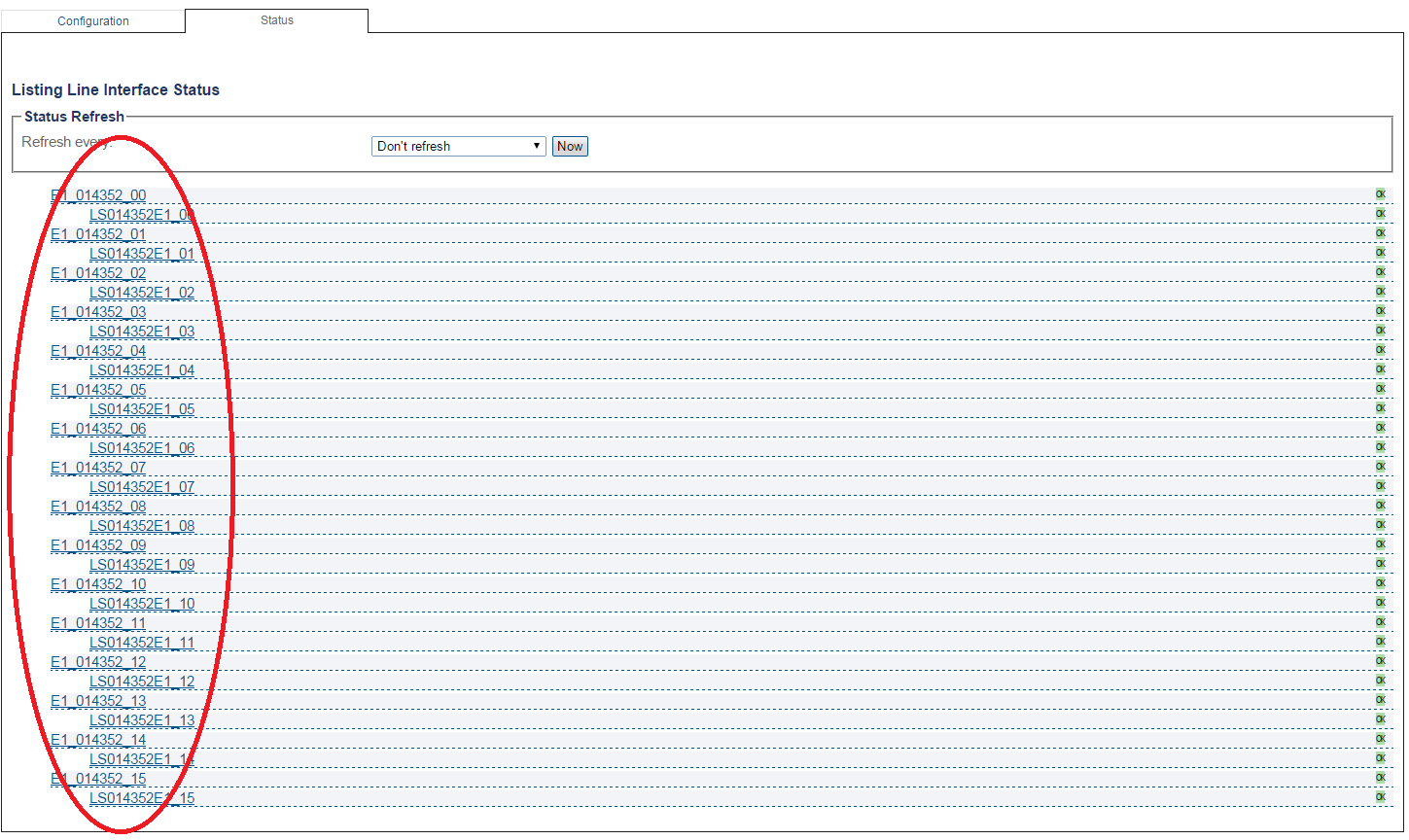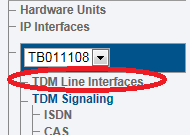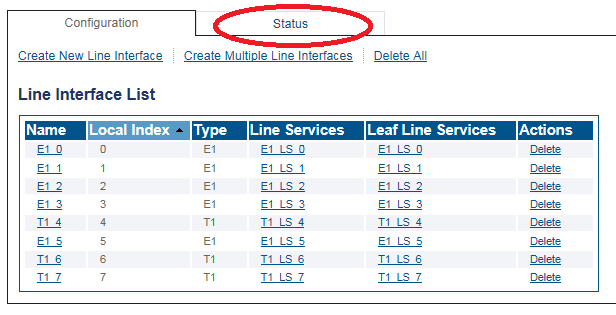TDM Lines Status
From TBwiki
Applies to version(s): v2.8.
To verify the status of TDM Lines:
Method 1
1- Click Status in the navigation panel.
2- Click the TDM Lines tab.
3- The status of TDM lines are grouped into categores, as defect, down and up. Selecting any of the the TDM lines displays further details.
- Click the 'TDM Lines status list link to view a list of all the lines with their associated line services.
Method 2
1- Click TDM Line Interfaces from the navigation panel.
2- Click the Status tab.
3- Select any line interface or line service for more detailed status information.