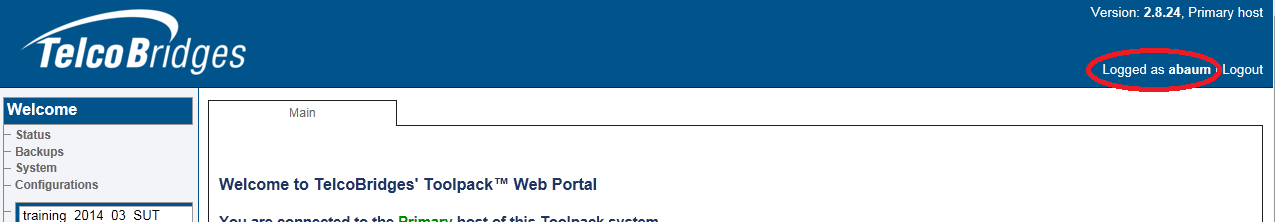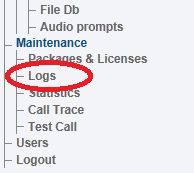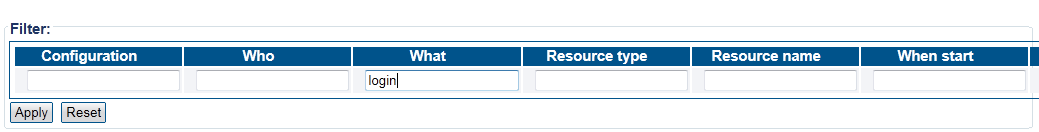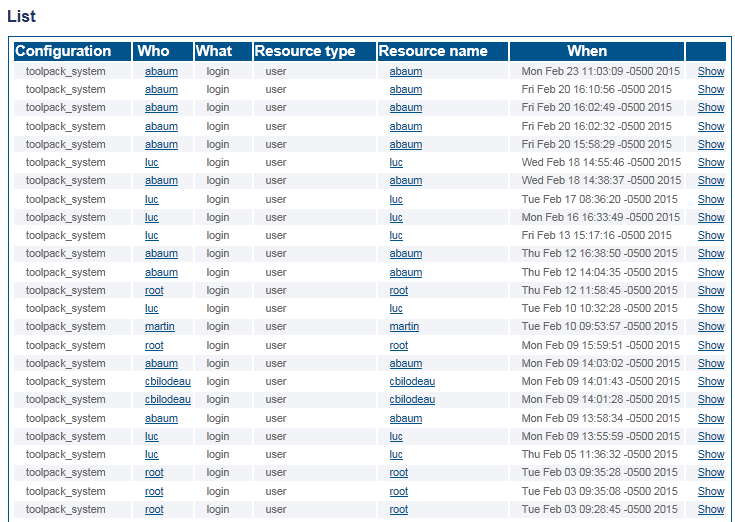User Status and Access
From TBwiki
Applies to version v2.8
The user that is currently logged on to the system is dislayed in the upper right-hand corner of every Web Portal window.
To view a list of user's that have logged on to the system:
1- Click Logs in the navigation panel.
2- Enter login in the what filter field.
- Click Apply
A listing of users that recently logged on to the system is displayed.