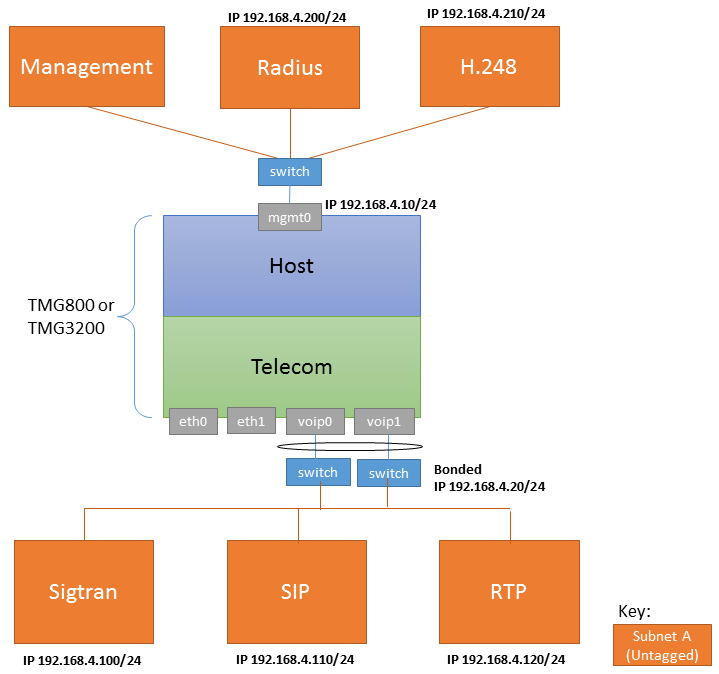Applies to version(s): v2.8.
This article provides the steps required to complete the most common IP network configurations using the Web Portal.
One subnet, Two IP Addresses, Untagged
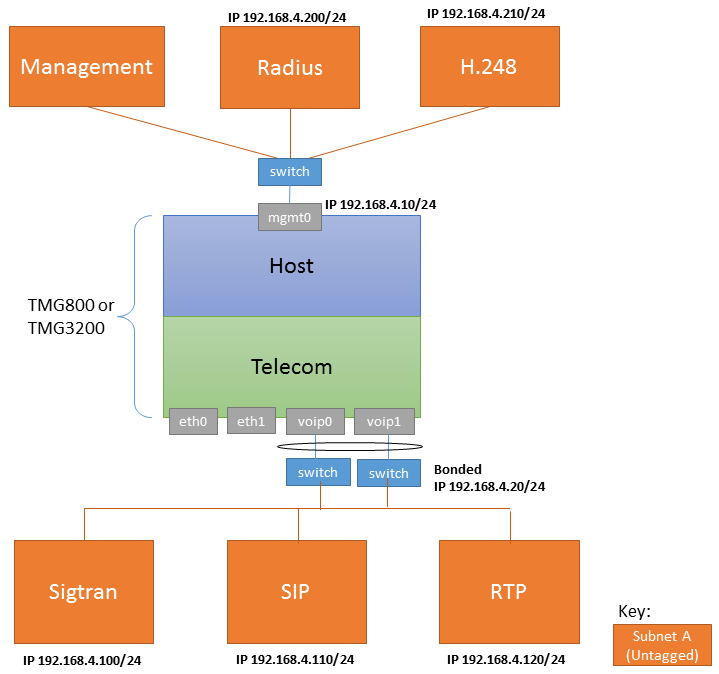
| Configure IP Network A
|
Configure IP Network B
|
|
Subnet A uses the MGMT0 network interface; because it is untagged it can be changed only with the tbchangeip command.
|
Subnet B uses untag bonded over VOIP0 and VOIP1 ports
|
| Configure SIP
|
Configure SIGTRAN
|
Configure H.248
|
Configure RADIUS
|
|
|
|
|
|
|
Two subnets, One IP per subnet, untagged
[image of network configuration 2]
| Configure IP Network A
|
Configure IP Network B
|
|
Subnet A uses the MGMT0 network interface; because it is untagged it can be changed only with the tbchangeip command.
|
Subnet B uses untag bonded over VOIP0 and VOIP1 ports
|
| Configure SIP
|
Configure SIGTRAN
|
Configure H.248
|
Configure RADIUS
|
|
|
|
|
|
|
Two VLAN, Three IP Address, tagged
[image of network configuration 3]
| Configure IP Network A
|
Configure IP Network B
|
|
|
Subnet B uses untag bonded over VOIP0 and VOIP1 ports
|
| Configure SIP
|
Configure SIGTRAN
|
Configure H.248
|
Configure RADIUS
|
|
|
|
|
|
|