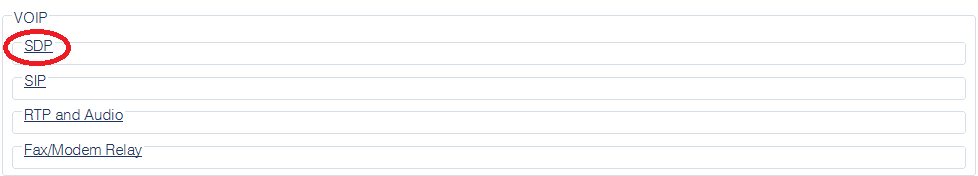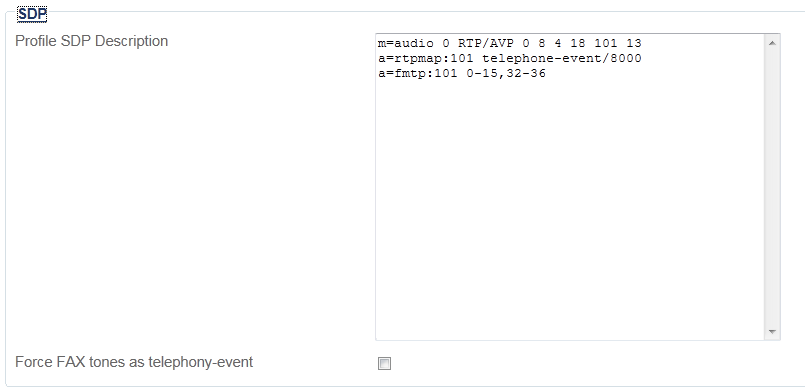Modifying SDP Profile Settings
From TBwiki
Applies to version v2.9
To configure SDP settings, do the following:
1- Click SDP in the Editing Profile window, to display the customizable options.
2- Modify settings as required.
- Click Save
Path
Parameters (text)
Parameters (json)