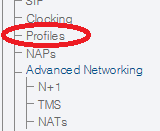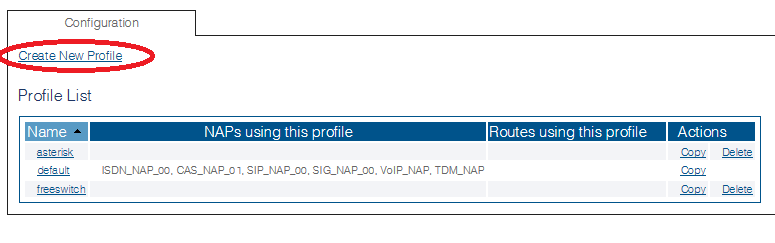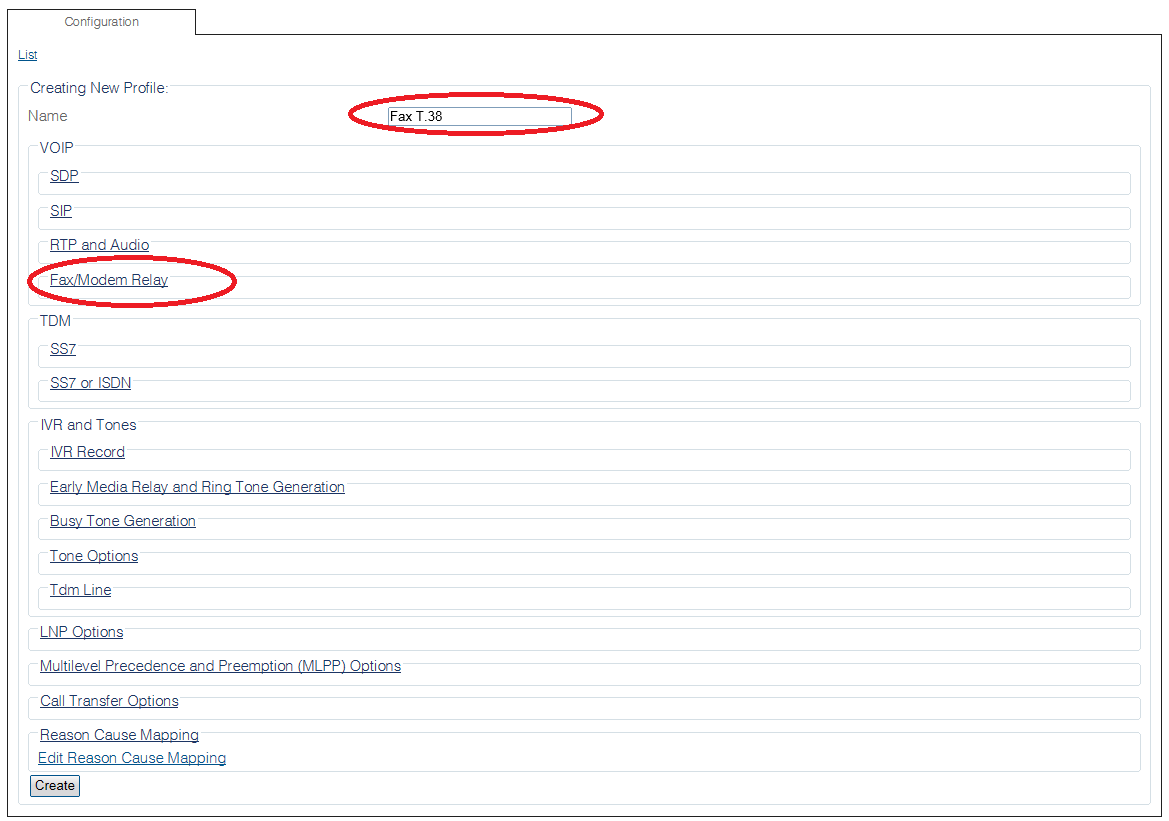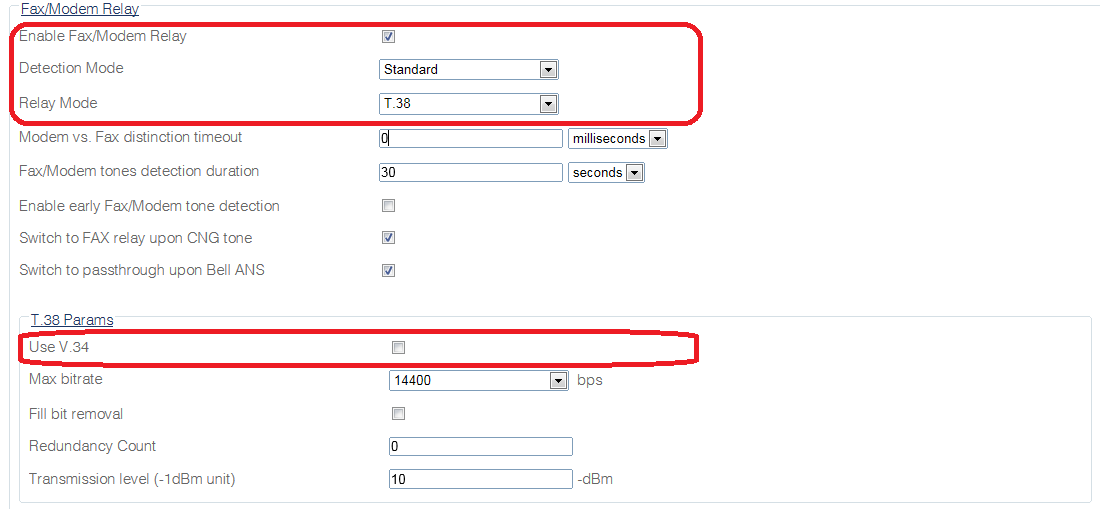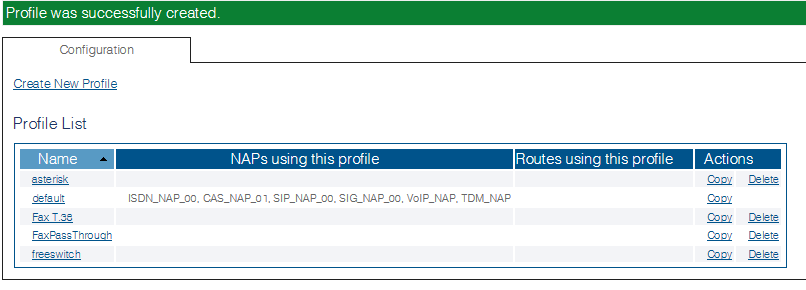Configure Fax T38
From TBwiki
Applies to version(s): v2.9
To enable T.38:
1. Select Profiles from the navigation menu.
2. Click Create New Profile
3. Enter a name for the Fax Profile.
- Click Fax/Modem Relay to expand the view.
4. Configure the settings:
- Set Enable Fax/Modem Relay to enabled.
- Set Detection Mode to Standard.
- Set Relay Mode to T.38.
- Uncheck the Use V.34 option. (For reliability reason, some faxes failed to failback to V17
5. Verify thet the Profile was successfully created message is displayed.
Path
Parameters (text)
Parameters (json)