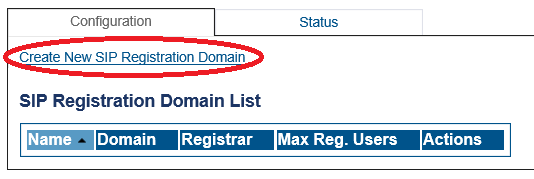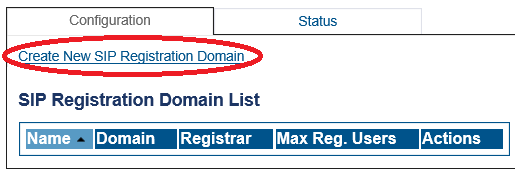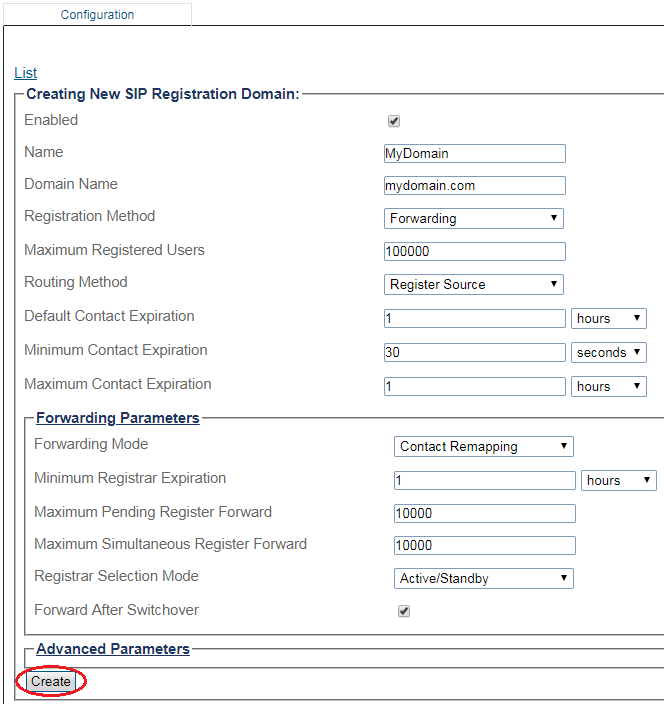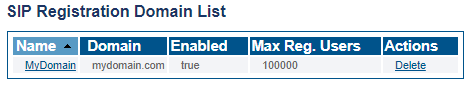Creating a SIP Domain
From TBwiki
Applies to version(s): v3.0
A SIP domain represents a grouping of devices (or users) that can communicate with one another. You must configure SIP Registration Domain for your system. The first step in doing so is to create a SIP Domain:
1- Click SIP Domain in the navigation panel
2- Click Create New Domain
3- Create the new Domain:
- Enter a Name of this configuration
- Enter a Domain Name for the SIP Registration Domain
- Click Create
4- Verify that the Sip registration domain was successfully created message appears