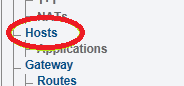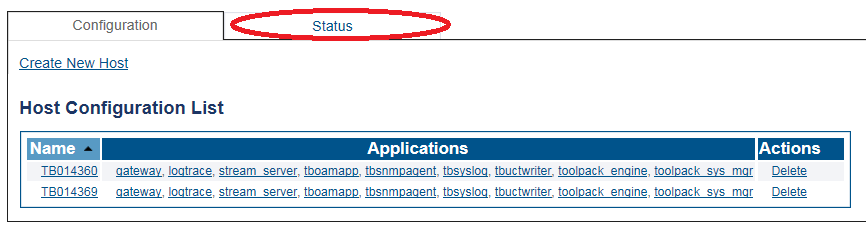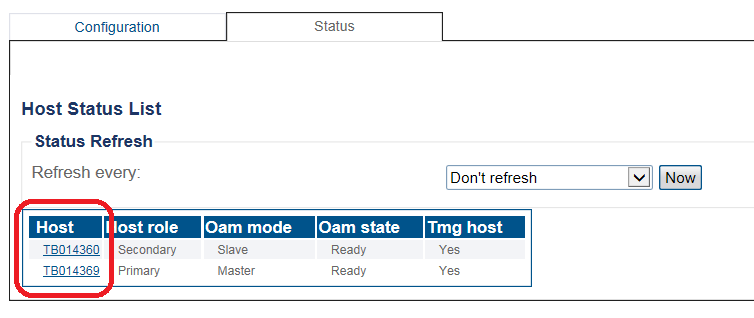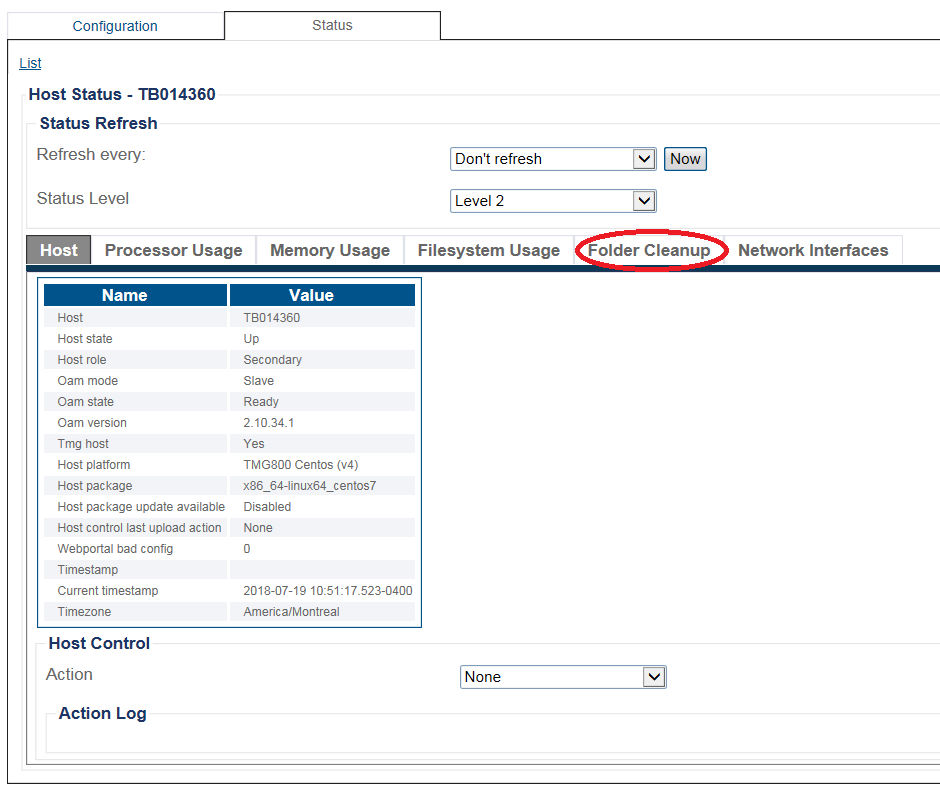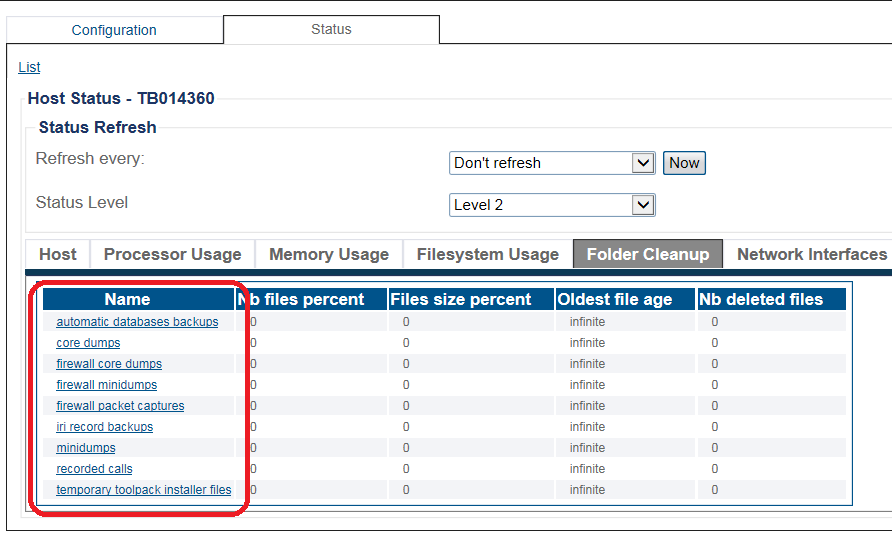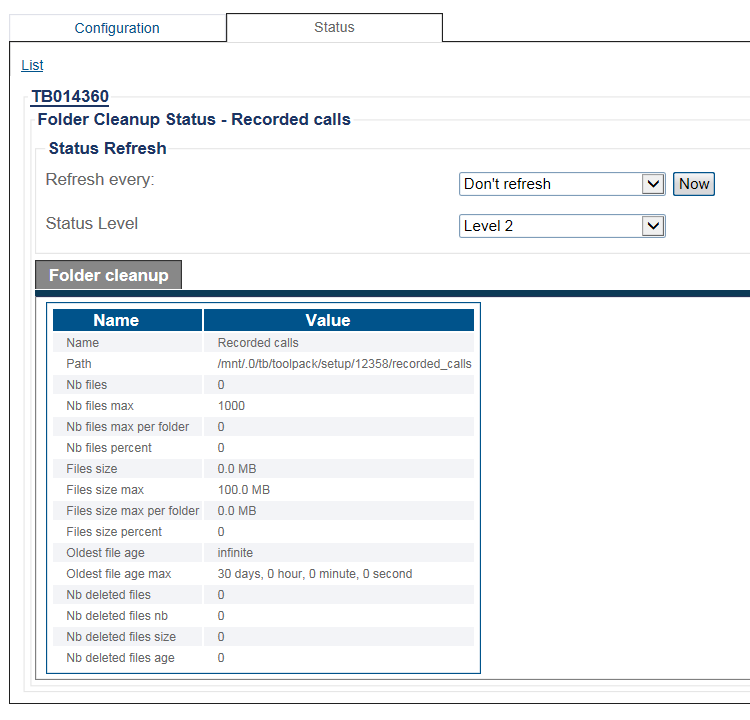Folder Cleanup Status
From TBwiki
Applies to version(s): v2.9, v2.10, v3.0
You can verify the status of storage locations for various data such as core dumps, temporary files, recorded calls, and more. These storage locations indicate, among other things, the maximum number of files that are allowed to be stored and the current count.
This article illustrates how to verify Folder Cleanup status using the Navigation panel.
Contents |
1- Select Hosts in the navigation panel.
2- Click the Status tab.
3- The hosts appear in the Host Status List
- Select a Host
4- To view the details of folders, click the Folder Cleanup' tab.
5- To view the status of a specific folder, select a storage type from the list.
- The details of the specific storage location are displayed.