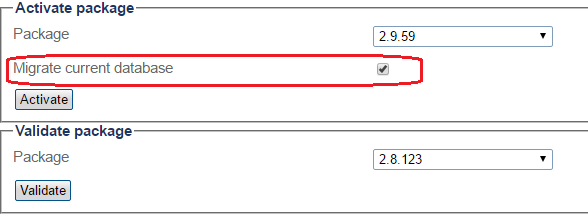Migrate current database
From TBwiki
Revision as of 02:00, 18 December 2018 by William Wong (Talk | contribs)
Applies to versions: v2.7, v2.8, v2.9, v2.10
Note: This checkbox will be available starting from v2.7.148 in Activate package section when doing a major upgrade from web portal.
1- Click Migrate current database in the Activate package section.
2- Migrate current database clarification,
- When upgrading to the next major software version, and this mext major software version had not been upgraded before (for example, 2.7.148 -> 2.8.132, and 2.8.132 had not been upgraded for this system before), it does not matter to check on this Migrate current database checkbox or not. It it recommended to check and enable it for simplicity.
- If from above example, 2.8.132 had been upgraded before for this system, and somehow user had downgraded again to current lower major software 2.7.148, then user will have the choice when doing a major upgrade whether to discard the change made in 2.7.148 (while in 2.7.148 after downgrade), and upgrade to 2.8.132 with database from previous database that containing the previous configuration while in 2.8.132. Since discarding any change while in one software version is uncommon, it is recommended to check on this Migrate current database checkbox to migrade the current database to next major softwar version keeing the change made while in current software version.
- Note that when doing a major upgrade, the current database of current software version will be backup and remain, in case when there is a need to fall back to this current version at original stage.