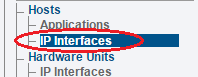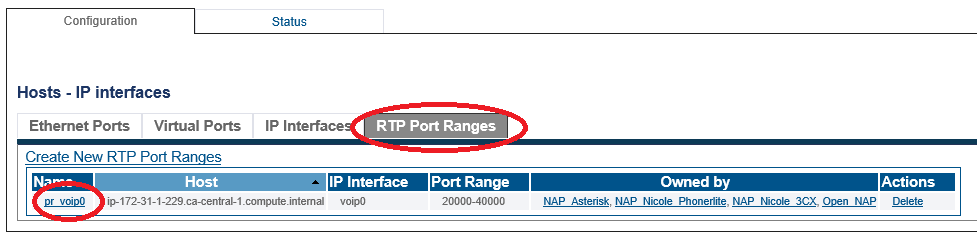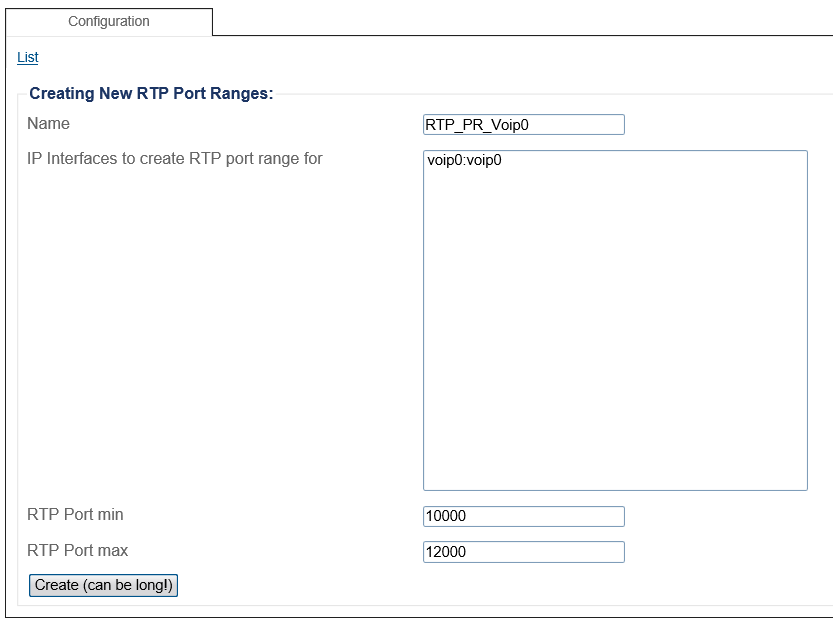Configuring Certificates
From TBwiki
Applies to version(s): v3.1
Certificates are used to provide secure connections, such as HTTPs (secure connection to the web portal) or FreeSBC secure SIP calls (SIP over TLS).
This article describes how to import or create certificates. These certificates are later grouped into TLS profiles, which is the first step to configure secure SIP on FreeSBC.
These TLS profiles can later be used to create SIP Transport servers using TLS.
To configure an RTP port range
1. Select Hosts IP Interfaces from the navigation panel:
2. Click the RTP Port Ranges tab:
- Click Create New RTP Port Ranges
3. Configure the range of ports:
- Enter a name for the port range
- Select one or more Hosts IP interfaces
- Enter a minimum port number for the port range
- Enter a maximum port number for the port range
- Click Create