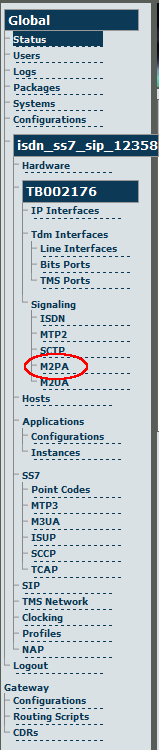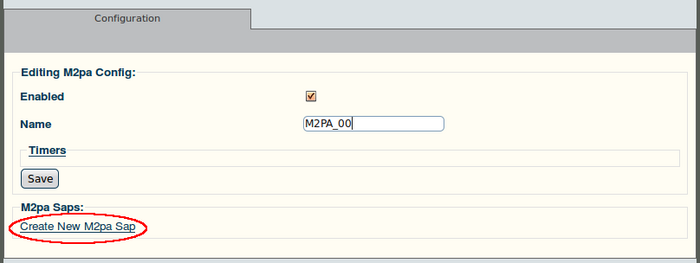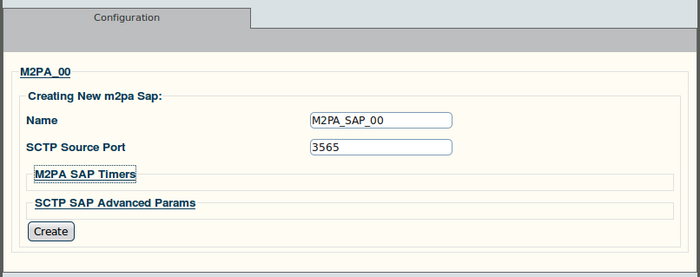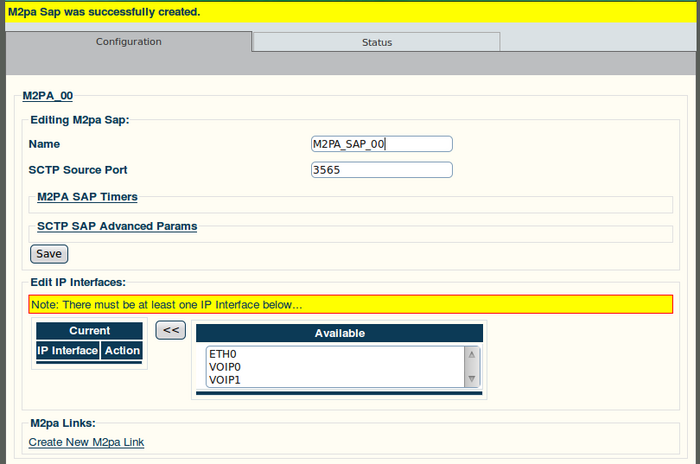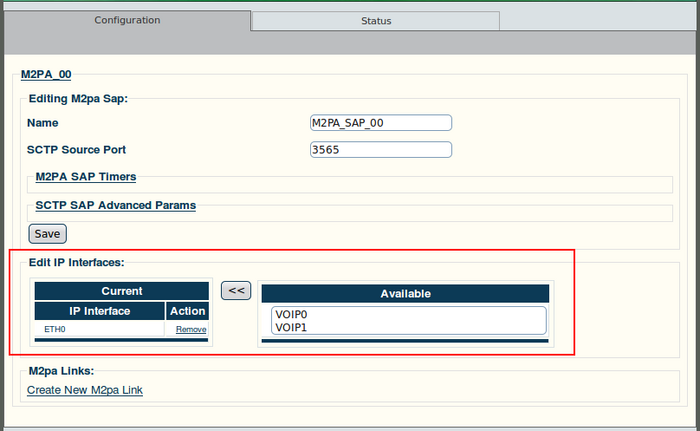Toolpack v2.4:Create an M2PA SAP
From TBwiki
To create a new M2PA service access point:
1. Select "M2PA" from the navigation panel:
2. Click "Create new M2pa Sap" in the information panel:
3. Configure the new M2PA SAP:
- Enter a name for the SAP
- Enter an SCTP source port for the SAP
- Configure advanced options, if needed
- Click "Create" to finalise the new M2PA SAP
4. Verify that the "M2pa Sap was successfully created" message appears:
5. Edit IP interfaces:
- Select an IP interface from the list in the information panel
- Click the "<<" button to add the selected IP interface
6. Verify that the desired IP interface has been added to the list of chosen interfaces: