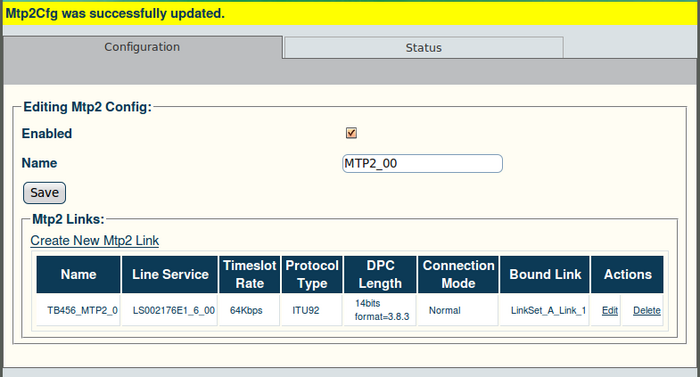To create an MTP2 configuration:
1. Click "MTP2" in the navigation panel:
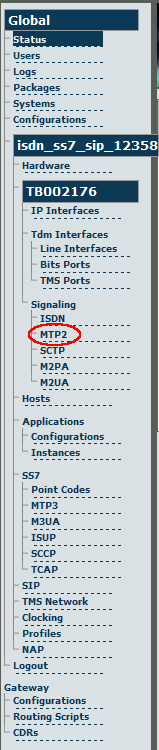
2. Create the new MTP2 configuration:
- Enter a name for the configuration
- Click "Save" to finalise the configuration
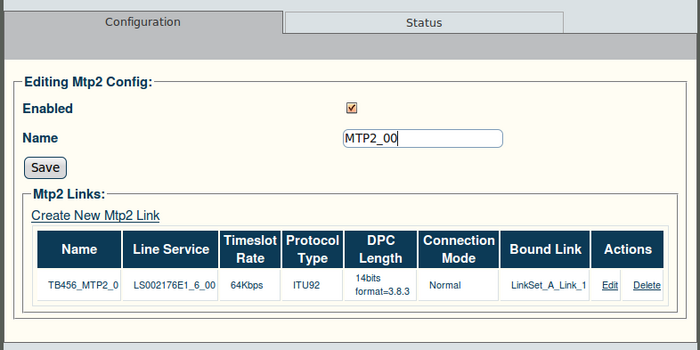
3. Verify that the "Mtp2Cfg was successfully updated" message appears, and that the "enabled" box is checked: