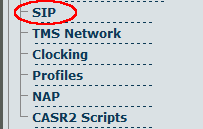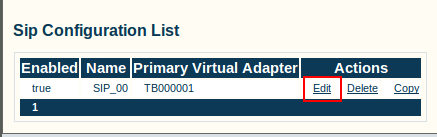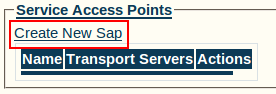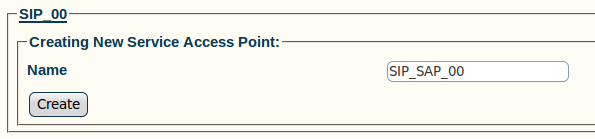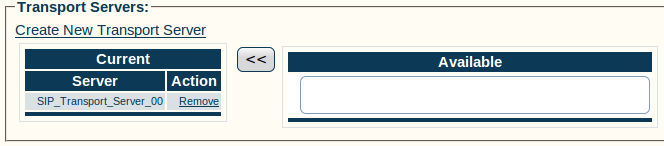Toolpack:Creating a Service Access Point (SAP) A
From TBwiki
Now that you have created a SIP stack and a transport server, you must must create a new service access point (SAP) for your configuration. The Service Access Point is used to bind the SIP stack with a transport server. Depending on the system configuration, multiple SAPs can be configured.
To create a new SIP SAP:
1- Click SIP in the navigation panel
2- Click Edit next to the SIP stack for which you wish to create a SAP
3- Click Create New Sap under the Service Access Points menu
4- Create the new service access point:
- Enter a name for the SAP
- Click Create
5- Verify that the "SipSap was successfully created" message appears
6- Associate the previously created SIP transport server with your new configuration:
- Select a transport server from the list of available servers
- Associate this configuration by clicking the "<<" button
- The transport server will now appear in the list to the left