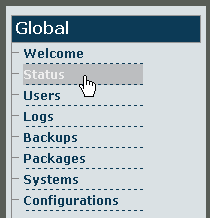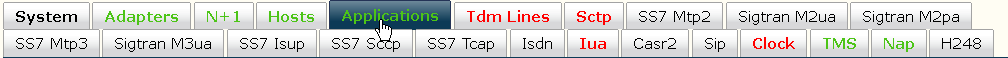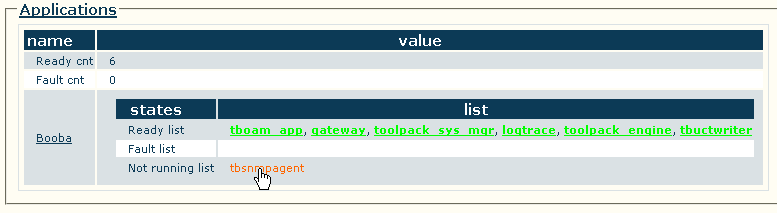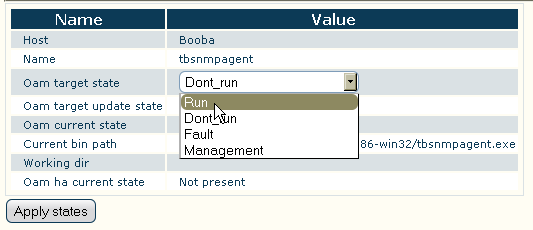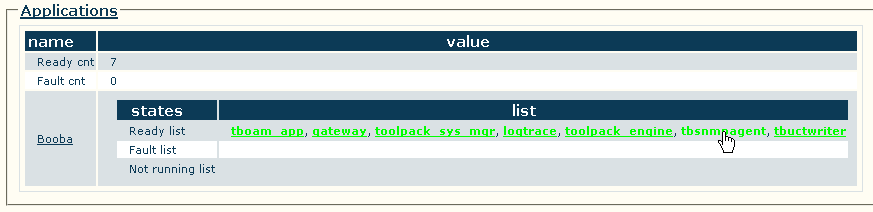Activating tbSnmpAgent A
From TBwiki
Revision as of 12:37, 21 June 2011 by Jasmin Letendre (Talk | contribs)
Once you are logged into the Web Portal, follow these steps to activate the tbSnmpAgent application:
- Click the Status tab in the navigation panel.
- In the status information window, click the Applications tab.
- In the Applications information window, tbsnmpagent should appear in the Not running list. Click tbsnmpagent.
- In the Application instance status window for tbSnmpAgent, click the Oam target state dropdown box and select Run. Click Apply states.
- Return to the Applications information window. tbsnmpagent should now appear in the Ready list.
- The tbSnmpAgent application has now been activated.
Next Step
- Now that you have activated the SNMP agent application, you are ready to configure the application for your needs.