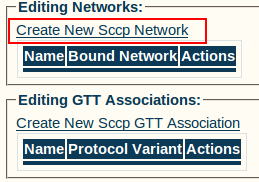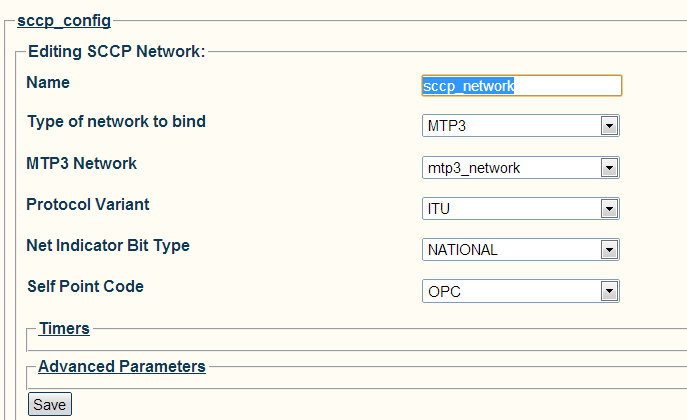Toolpack:Creating an SCCP Network A
From TBwiki
Revision as of 13:29, 2 May 2012 by Sylvain Fontaine (Talk | contribs)
Now that you have created the initial SCCP stack, you must create a new SCCP network for your system.
The SCCP network tells the SCCP protocol layer about a collection of SS7 nodes that are accessible through MTP3. Based upon your system configuration, one or more SCCP networks are created. Repeat this section for as many networks as you require.
To create an SCCP network:
1- Click Create New SCCP Network in the SCCP stack configuration window
2- Configure the new SCCP network:
- Provide a Name for the SCCP network
- Select an MTP3 Network on which to bind the SCCP stack
- Click Create
3- Verify that the "SCCP Network was successfully created" message appears