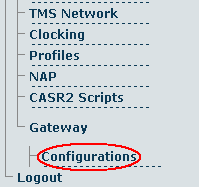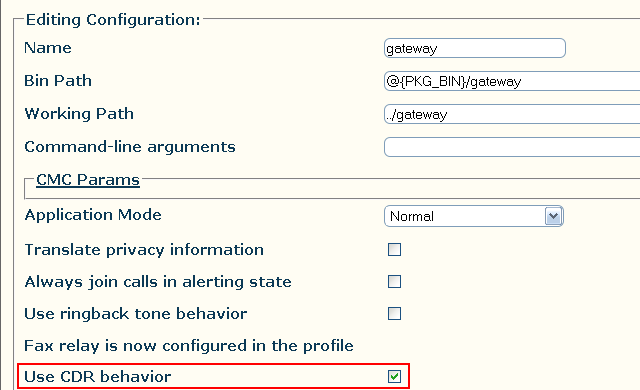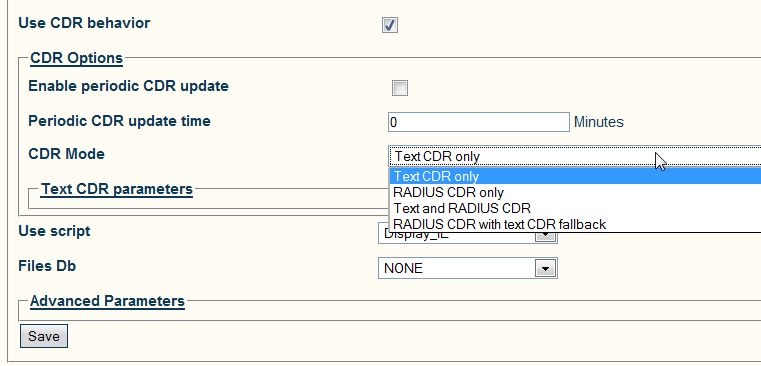Toolpack: Configuring RADIUS
From TBwiki
Revision as of 08:49, 9 July 2012 by Luc Morissette (Talk | contribs)
Applies to version(s): v2.6
This page describes how to configure a RADIUS server for accounting in Toolpack v2.6.
1- Select Gateway -> Configurations from the navigation panel.
2- Verify that the box Use CDR behavior is checked.
3- Configure the CDR behavior in the CDR Options section:
- Enable periodic CDR update will add one entry in the CDR per Periodic CDR update time, in minutes.
- Select the CDR Mode:
- Text CDR only: Will store the CDRs in a flat file. See Text CDR
- Radius CDR only: Will send the CDR to an external Radius Server. See Radius CDR
- Text and Radius CDR: Will store the CDRs in a flat file and send the CDR to an external Radius Server.
- Radius CDR with Text CDR Fallback: Will send the CDR to an external Radius Server and if the Radius server cannot handle the load of CDRs, they will be stored in a flat file.
- Click Save to save your changes.
4- Verify that the Gateway configuration was successfully updated. message appears.
5- Additional configuration:
- If in any of the choices, Radius CDR is selected, go here to configure Radius: Configure Radius Client
- If in any of the choices, Text CDR is selected, go here to configure it: Text CDR