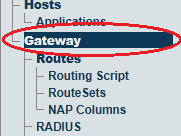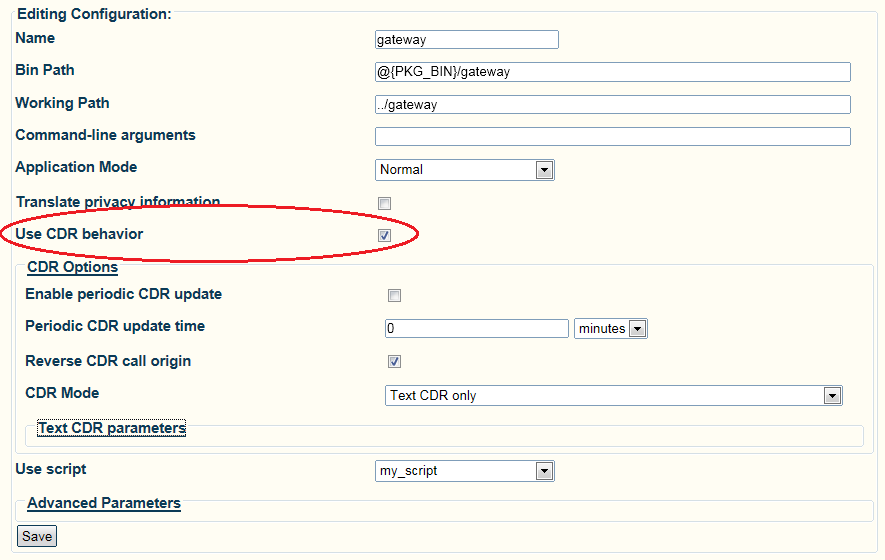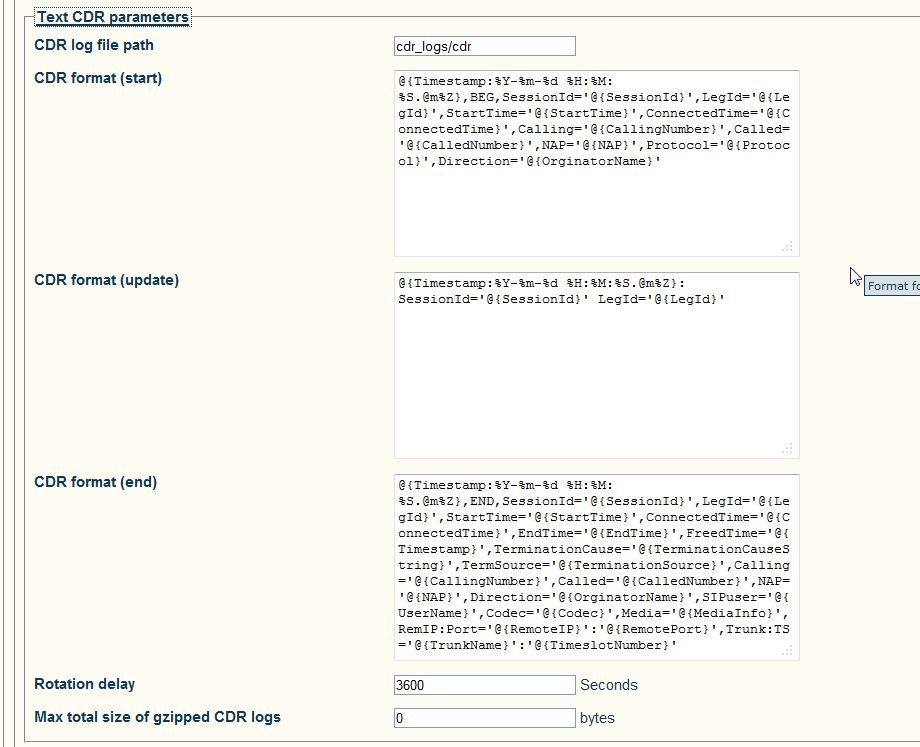Toolpack: Enabling CDR
Applies to version(s): v2.7
To enable CDR:
1- Select Gateway from the navigation panel.
2- Select Use CDR behavior to enable it.
- Expand the CDR Options section
- For CDR Mode, select Text CDR Only
- Click Save.
3- Expand the Text CDR parameters section
- Configure the Text CDR parameters as required. Refer to the description of parameters described below.
List of Parameters
- CDR log file path
- CDR format (start)
- CDR format (update)
- CDR format (end)
- Rotation delay in seconds
- Max total size of gzipped CDR logs
- CDR log file path: Path of the CDR log file, relative to the current working directory of the Gateway application (e.g.[...]/toolpack/setup/12358/[major version]/apps/gateway).
- CDR format (start): Format of the text CDR log written at the time the call is answered (or terminated if it was never answered). This format contains variables automatically replaced (see below).
- CDR format (update): Format of the text CDR log written periodically during call if the CDR option Enable periodic CDR update is used. This format contains variables automatically replaced (see below).
- CDR format (end): Format of the text CDR log written at the time the call is terminated. This format contains variables automatically replaced (see below).
- Rotation delay in seconds: Delay, in seconds, at which the log file is rotated and gzipped. A delay of 3600 seconds will make log file rotate every hour, for example. NOTE: This parameter cannot be larger then 86400 seconds (1 day). A value of 0 will be considered equivalent to the maximum value.
- Max total size of gzipped CDR logs: Maximum total size (in bytes) of all gzipped log file segments on disk. If ever total size exceeds this limit, older gzipped log files will be deleted. A value of 0 will be considered as unlimited size.
Advanced Parameters
CDR log file path: cdr_logs/cdr
CDR format (start): @{Timestamp:%Y-%m-%d %H:%M:%S.@m%z},BEG,SessionId='@{SessionId}',LegId='@{LegId}',StartTime='@{StartTime}',ConnectedTime='@{ConnectedTime}',Calling='@{CallingNumber}',Called='@{CalledNumber}',NAP='@{NAP}',Protocol='@{Protocol}',Direction='@{OrginatorName}'
CDR format (update): @{Timestamp:%Y-%m-%d %H:%M:%S.@m%z}:UPD,SessionId='@{SessionId}',LegId='@{LegId}'
CDR format (end): @{Timestamp:%Y-%m-%d %H:%M:%S.@m%z},END,SessionId='@{SessionId}',LegId='@{LegId}',StartTime='@{StartTime}',ConnectedTime='@{ConnectedTime}',EndTime='@{EndTime}',FreedTime='@{Timestamp}',TerminationCause='@{TerminationCauseString}',TerminationSource='@{TerminationSource}',Calling='@{CallingNumber}',Called='@{CalledNumber}',NAP='@{NAP}',Direction='@{OrginatorName}'