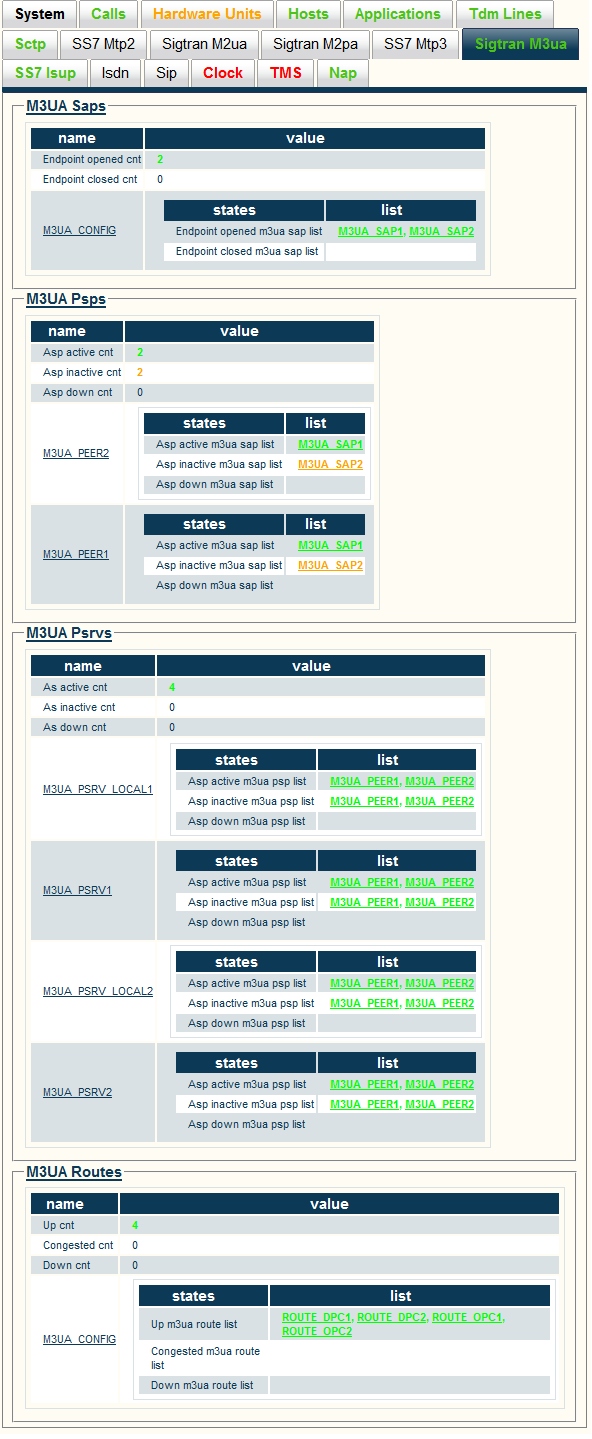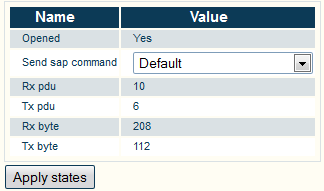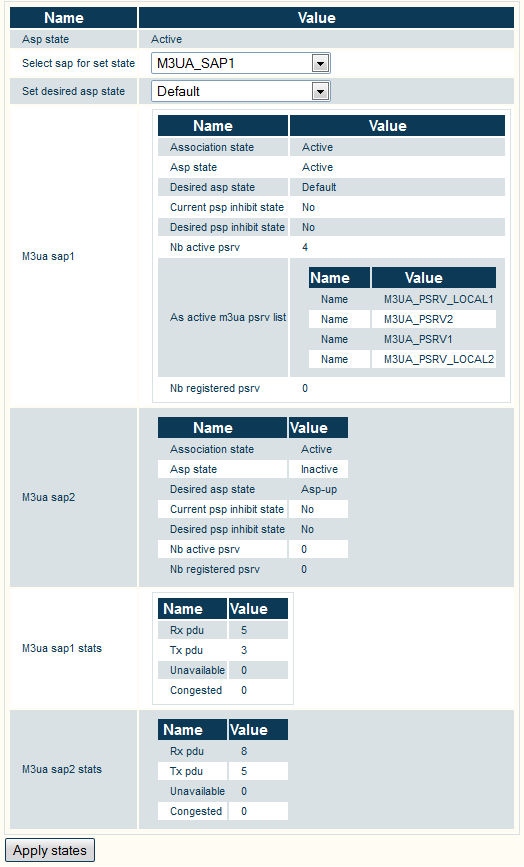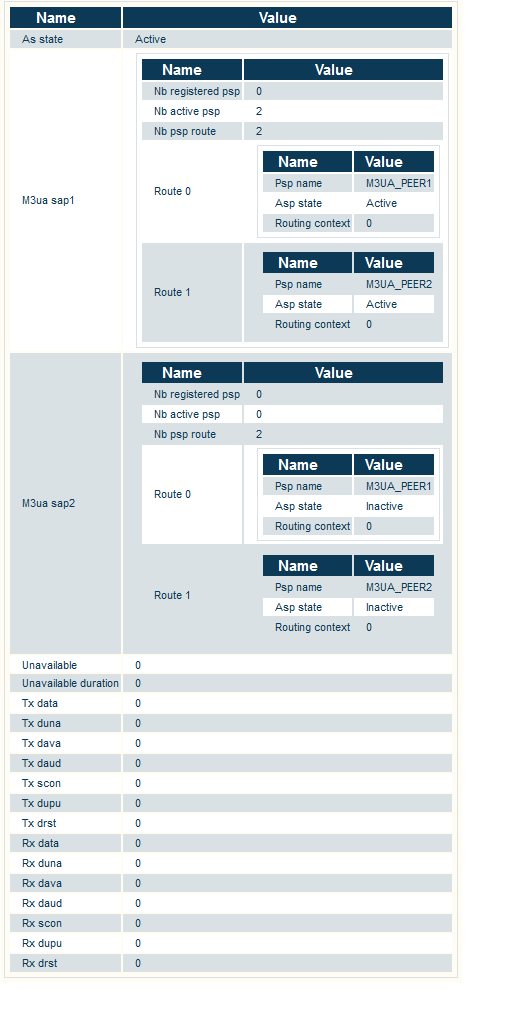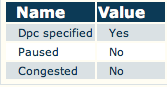Status Menus:SS7 M3UA
From TBwiki
Contents |
Applies to version(s): v2.5, v2.6.
General and detailed status information about the SS7 M3UA stack is accessible from the Sigtran M3UA tab of the Global Status window.
General view
In this view, general information concerning M3UA service access points (SAPs), peer server processors (PSPs), peer servers (Psrvs) and routes is displayed. Status information for each item is given.
Detailed information can be displayed by clicking an active link.
M3UA SAP detailed view
In this view, the following information is given:
- Opened: Yes, No.
- Send sap command: Default, Active, Inactive.
- Rx pdu: Nb of PDUs received.
- Tx pdu: Nb of PDUs transmitted.
- Rx byte: Nb of bytes received.
- Tx byte: Nb of bytes transmitted.
M3UA PSP detailed view
In this view, the following information is given:
- Asp state: Active, Inactive, Down.
- Select sap for set state:
- Set desired asp state: Default, Asp-up, Asp-down, Abort, Shutdown, Inhibit, Uninhibit.
- Association state: Down, Active, Closed.
- Asp state: Active, Inactive, Down state per SAP.
- Desired asp state: Default, Asp-up, Asp-down, Abort, Shutdown.
- Current psp inhibit state: Yes, No.
- Desired psp inhibit state: Yes, No.
- Nb active psrv:
- As active m3ua psrv list:
- Nb registered psrv:
- Rx pdu: Nb of PDUs received.
- Tx pdu: Nb of PDUs transmitted.
- Unavailable: Nb of times the PSP was unavailable.
- Congested: Nb of times the PSP was congested.
M3UA Psrvs detailed view
In this view, the following information is given:
- Configured: Current configuration status of the peer server.
- As state
- States available for endpoint 0
- States available for endpoint 1
- States for endpoint 1
- States available for endpoint 2
- States available for endpoint 3
- Unavailable: Nb of times peer server was unavailable.
- Unavailable duration: Total unavailable duration (msec).
- Tx data: Nb of DATA messages transmitted.
- Tx duna: Nb of DUNA messages transmitted.
- Tx dava: Nb of DAVA messages transmitted.
- Tx daud: Nb of DAUD messages transmitted.
- Tx scon: Nb of SCON messages transmitted.
- Tx dupu: Nb of DUPU messages transmitted.
- Tx drst: Nb of DRST messages transmitted.
- Rx data: Nb of DATA messages received.
- Rx duna: Nb of DUNA messages received.
- Rx dava: Nb of DAVA messages received.
- Rx daud: Nb of DAUD messages received.
- Rx scon: Nb of SCON messages received.
- Rx dupu: Nb of DUPU messages received.
- Rx drst: Nb of DRST messages received.
M3UA route detailed view
In this view, the following information is given:
- Dpc specified: Indicates whether or not the route is specified.
- Paused: Indicates whether or not the DPC is in pause state.
- Congested: Indicates whether or not the DPC is in congestion state.