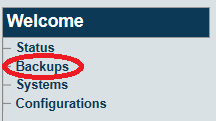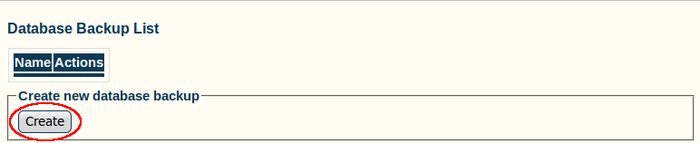Database Backup
From TBwiki
Revision as of 15:05, 18 September 2013 by Nicole Tan (Talk | contribs)
Applies to version(s): v2.7.
The “Backups” menu can create a backup of the configuration to restore it in case of failure or to install the same configuration on another unit.
After carrying out system modifications, it is STRONGLY recommended that you back up the MYSQL database used by Toolpack.
Below are the steps to do so:
1- Click Backups in the navigation panel
2- Click Create (In the Create New Database Backup section)
3- Verify that the Database backup dump was successfully started. Refresh this page when it is done message appears.
- Refresh your Internet browser page
4- Verify that the new backup appears in the Database Backup List