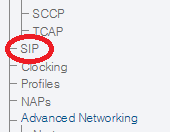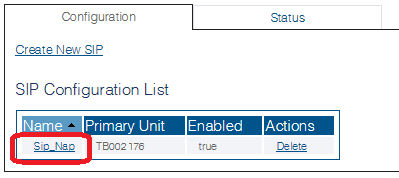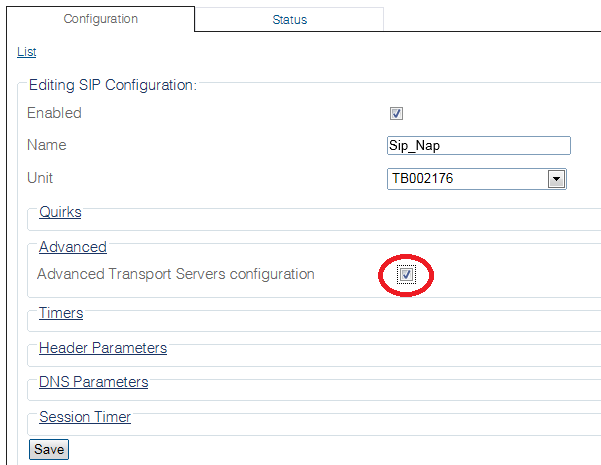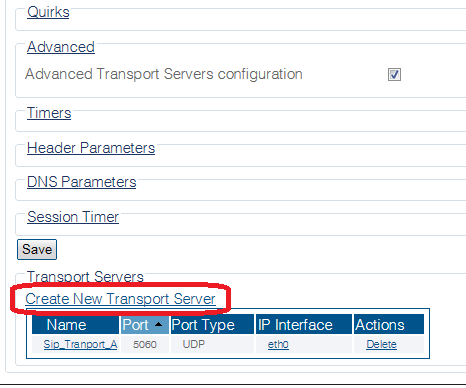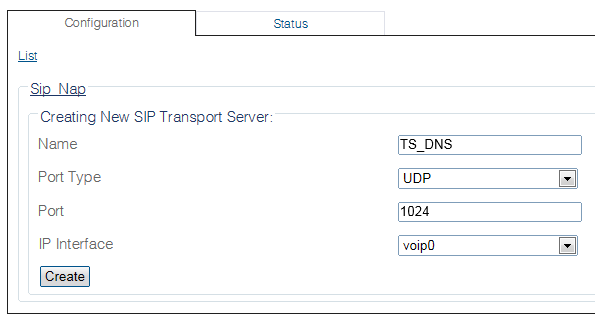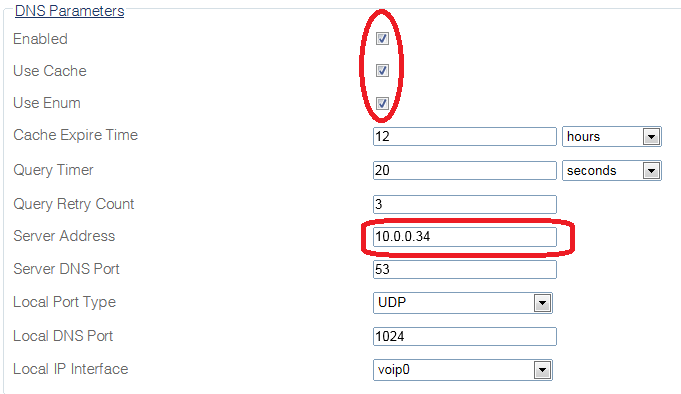Configuring DNS Parameters
From TBwiki
Applies to version(s): v2.8
To configure the DNS parameters
1- Enable Advanced Transport Server Configuration in the SIP configuration window.
- Click SIP in the navigation panel.
2- Select a SIP configuration.
3- Click Advanced
- Set the Advanced Transport Servers configuration checkbox.
- Click Save
4- Create a new dedicated transport server (not part of any SAP).
- Click Create New Transport Server
5-Select from which interface and port the DNS request will be sent
- Click Create
6- Click DNS Parameters in the SIP configuration window.
- Enable the DNS, cache and ENUM support (if required)
- Enter the IP address of the DNS server
- Click Save
7- Verify that the 'SIP transport server was successfully updated' message is displayed.