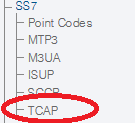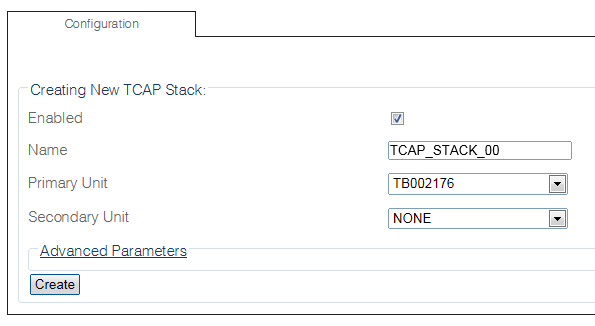Creating a TCAP Stack
From TBwiki
Applies to version(s): v2.8
AFter the SCCP layer of the SS7 system is created, you must create the TCAP layer.
The TCAP layer uses transport services provided by SCCP to implement transaction capabilities application services. TCAP defines the end-to-end protocol between TCAP users, which may be located in a SS7 network or in another network supporting TCAP protocol.
The first step in doing so is to create a new TCAP stack.
To create a TCAP stack:
1- Click TCAP from the navigation panel
2- Configure the new TCAP stack:
- Enter a name for the TCAP stack
- Select a primary adapter
- Select a secondary adapter
- Click Create
3- Verify that the "TcapStack was successfully created" message appears
List of Parameters
Advanced Parameters