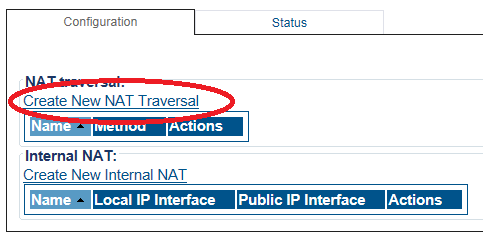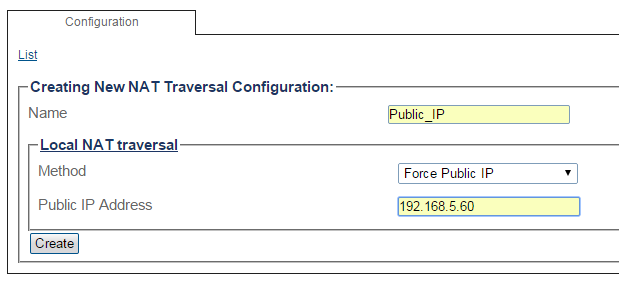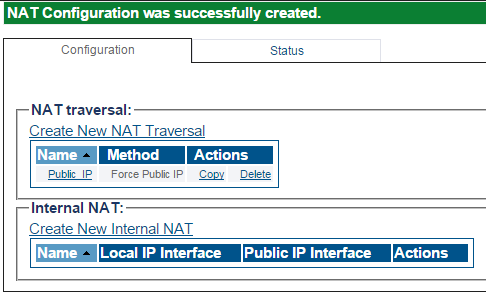Create a NAT Traversal
From TBwiki
Applies to version(s): v2.9.
One or more NAT traversals can be configured to manage the IP connections traversing network address translation (NAT) gateways.
To configure a NAT traversal
1. Select NATs from the navigation panel.
2. Click Create New NAT Traversal
3. Configure the following fields:
- Enter a name for the NAT Traversal.
- Set the local Nat traversal method to Force public IP.
- Enter the public IP address of the unit.
- Click Create
4. Verfiy that the NAT Configuration was successfully created message is displayed
Path
Parameters (text)
Parameters (json)