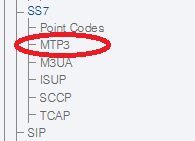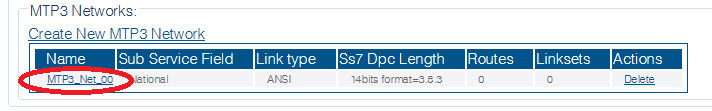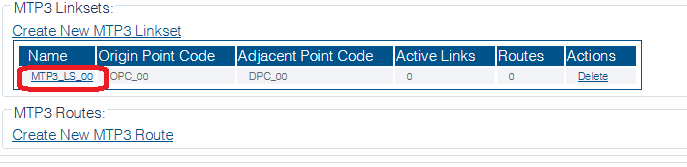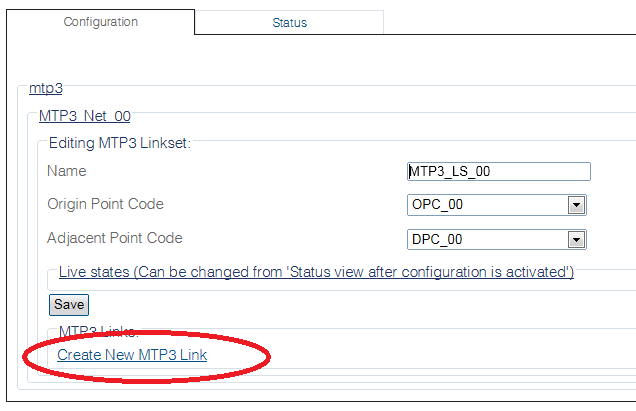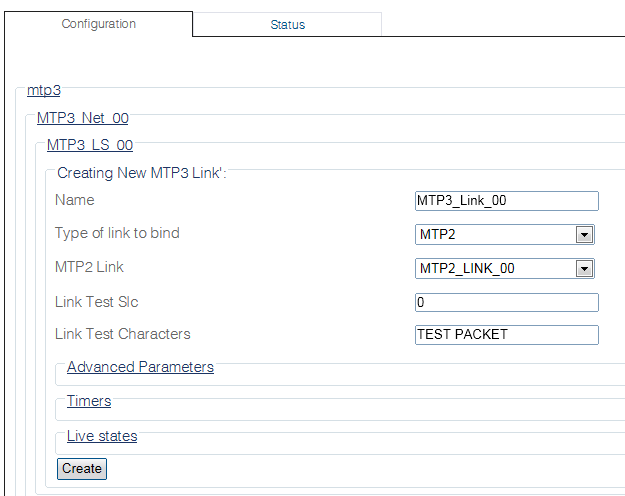Creating MTP3 Links (M3UA)
From TBwiki
Applies to version(s): v2.9
Once you have created an MTP3 linkset, you must associate MTP3 links with it. This is because the MTP3 links are used to bind with either An MTP2, M2PA, or M2Ua link; they are connected in a one-to-one fashion.
To create an MTP3 link:
1- Click MTP3 in the navigation panel.
2- Select an MTP3 network.
3- Select an MTP3 linkset
4- Click Create New Mtp3 Link in the MTP3 linkset configuration window
5- Configure the new MTP3 link:
- Enter a name for the link
- Under Type of link to bind, select MTP2
- Select an MTP2 link
- Enter a Link Test Slc (this value is unique in the link list)
- Enter Link Test Characters
- Click Create
6- Verify that the "Mtp3Link was successfully created" message appears and that the link appears in the Mtp3 Link list.
Path
Parameters (text)
Parameters (json)
List of Parameters
- Name
- Type of Link to Bind
- Depending on the type chosen: