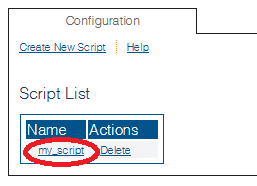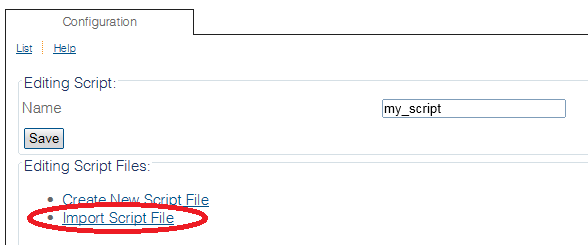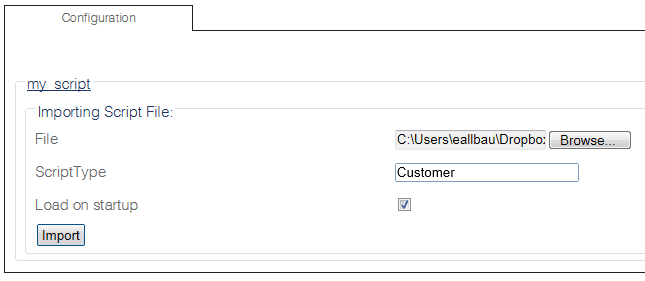Import Customized Routing Script
From TBwiki
Applies to version(s): v2.9
1- Click Routing Script in the navigation panel
2- Select the desired script
3- Download the appropriate script according to your needs
| Flexible NOA | Prefix NOA |
|---|---|
Note: Unzip the file so that it gives you the file Flexible_NOA.rb
4- Click Import Script File
5- Browse the ruby script file, for example "Flexible_NOA.rb"
- ScriptType: Customer
- Load on startup: checked
- Click Import
Path
Parameters (text)
Parameters (json)