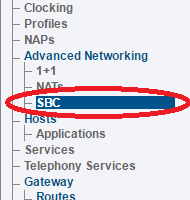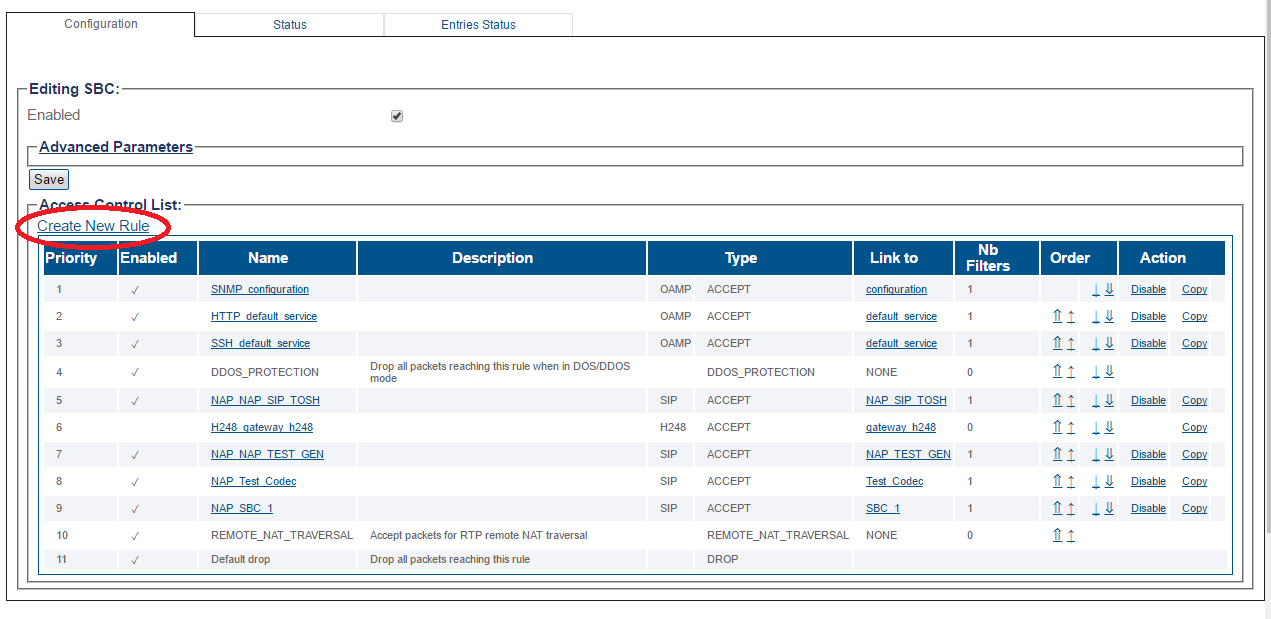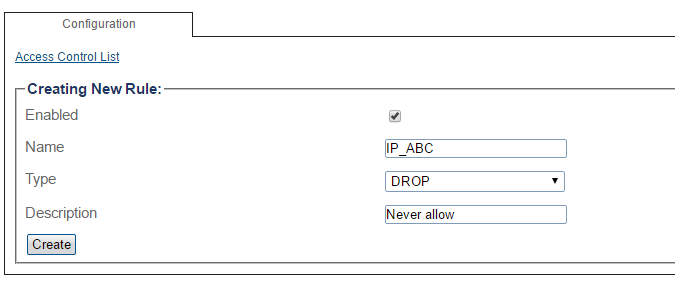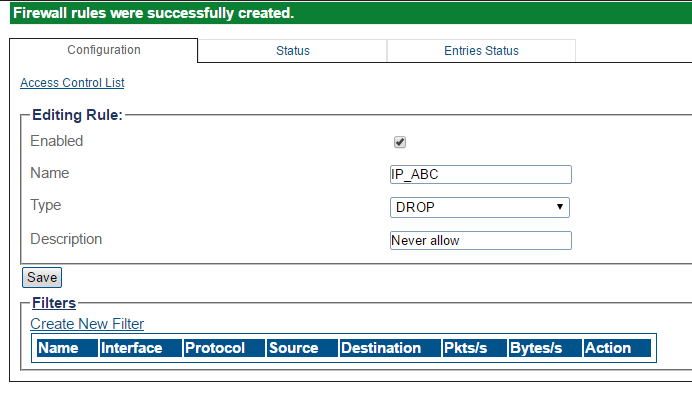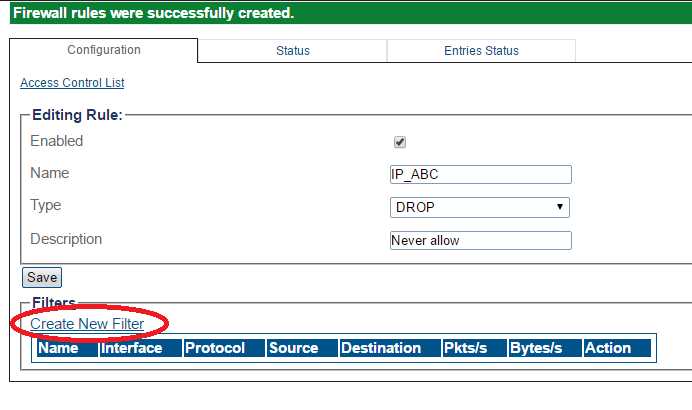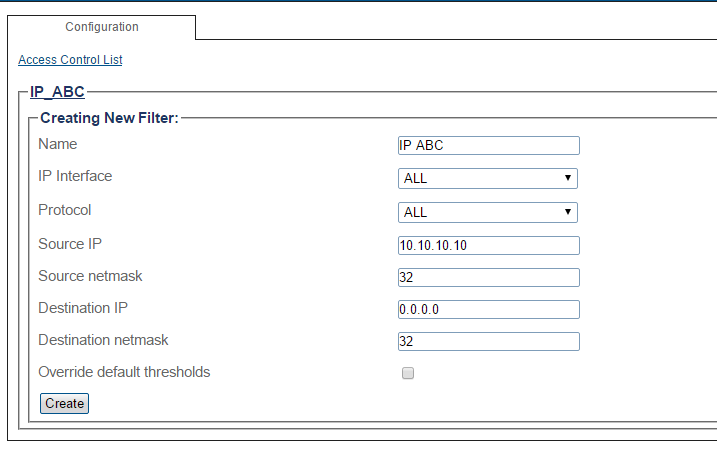Enable the Session Border Gateway
From TBwiki
Applies to version(s): v2.10
In addition to the default access rules that are included with the SBC, one or more custom rules can be created and their priority in a series of rules can be set. To add a new rule or to change its priority, do the following:
1-Click SBC in the navigation panel.
2-Click Create New Rule.
3-Enter values for the rule.
- Click Create
4-Verify that Firewall rules were successfully created message is displayed.
5-To define what the rule will do, click Create New Filter.
6-Enter values for the filter.
- Click Create
To change the priority of an access rule, use the arrow icons.
- To increase the priority of an access rule, use either the double or single arrow
 to move the rule up by one position, or to the top of the list.
to move the rule up by one position, or to the top of the list.
- To decrease the priority of an access rule, use either the double or single arrow
 to move the rule down by one position, or to the bottom of the list.
to move the rule down by one position, or to the bottom of the list.
Position of sample rule before it is moved
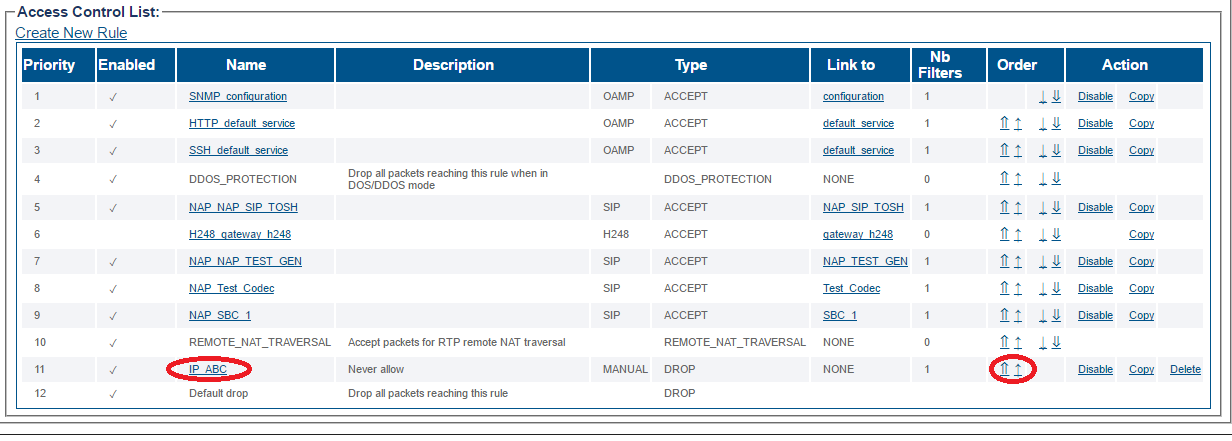
Position of sample rule after it is moved
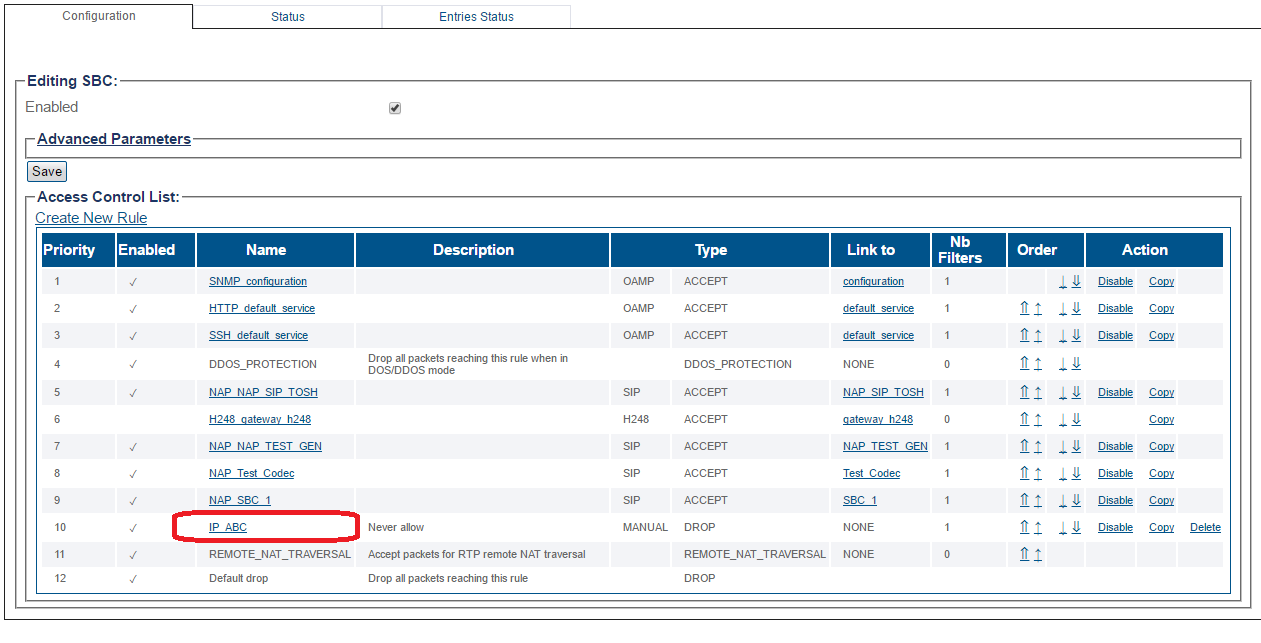
Path
/configurations/@[configuration_name]/hardware_units/@[hardware_name]
Parameters (text)
/configurations/@[configuration_name]/hardware_units/@[hardware_name] description = "" graceful_upgrade_timeout = 0 is_np1_backup = false location = "" name = "@[hardware_name]" serial_number = "@[serial_number]" target_state = "Enabled" tdm_line_type = "E1_T1_J1" type = "TDM/IP Gateway"
Parameters (json)
List of Parameters
- Name
- Serial
- Type
- Location
- Description
- Target State
- TDM Lines Type
- Is N+1 Backup
- Graceful Upgrade Timeout