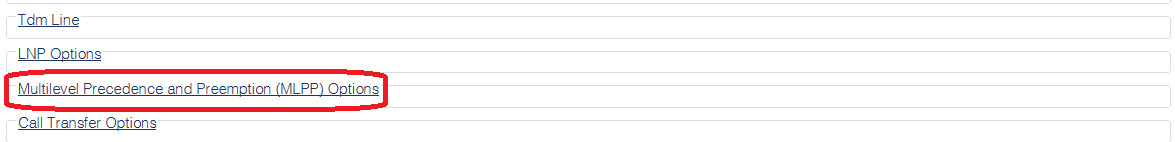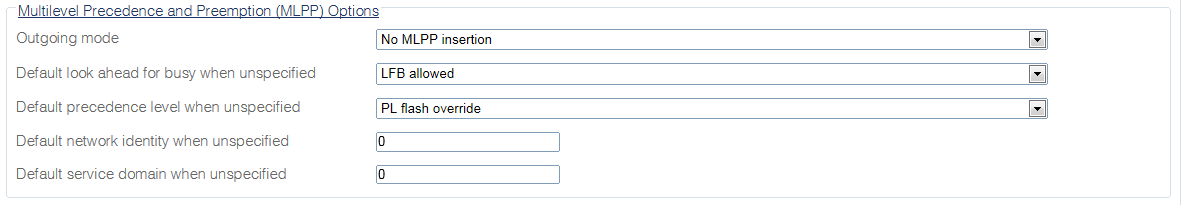Modifying Multilevel Precedence and Preemption (MLPP) Options
From TBwiki
Applies to version(s): v2.9, v2.10
To modify Multilevel Precedence and Preemption (MLPP) Options :
1- Click Multilevel Precedence and Preemption (MLPP) Options in the Editing Profile window, to display the customizable options.
2- Modify settings as required.
- Click Save
Path
/configurations/@[configuration_name]/profiles/@[profile_name]
Parameters (text)
/configurations/@[configuration_name]/profiles/@[profile_name] name = "@[profile_name]" /configurations/@[configuration_name]/profiles/@[profile_name]/mlpp_options look_ahead_for_busy = "LFB allowed" network_identity = 0 outgoing_mode = "No MLPP insertion" precedence_level = "PL flash override" service_domain = 0
Parameters (json)
{
"mlpp_options" : {
"look_ahead_for_busy" : "LFB allowed",
"network_identity" : 0,
"outgoing_mode" : "No MLPP insertion",
"precedence_level" : "PL flash override",
"service_domain" : 0
}
}
List of Parameters
MLPP Options