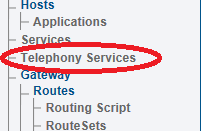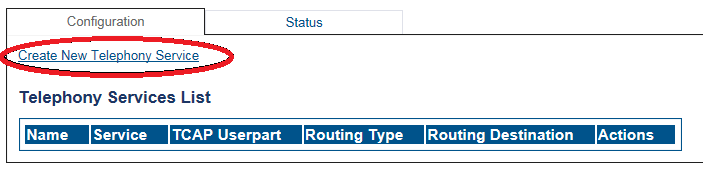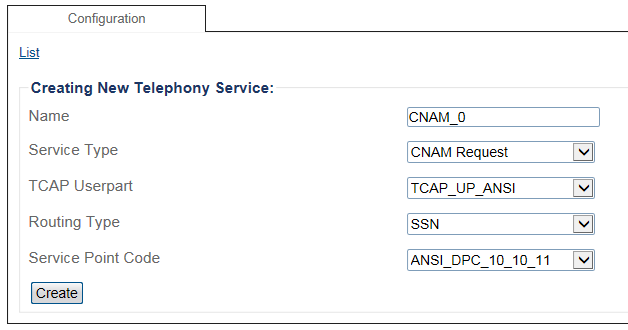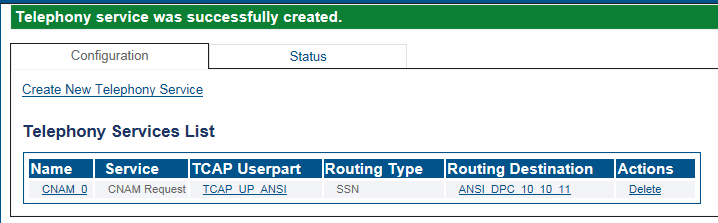CNAM Telephony Service
From TBwiki
Applies to version(s): v2.10
1-Click Telephony Services in the navigation panel.
2-Click Create New Telephony Service.
3-Enter Values for the following fields:
- Name
- Service Type
- TCAP Userpart
- Routing Type
- Service Point Code
Click Create.
4-Verify that the "Telephony service was successfully created" message is displayed.