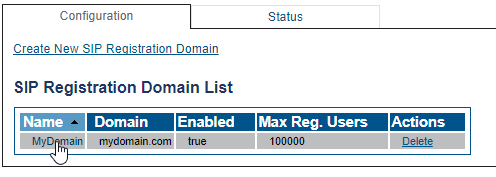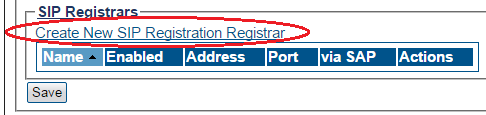Creating a SIP Registrar
From TBwiki
Applies to version(s): v3.0
A SIP registrar represents a SIP endpoint that provide a location service. You must configure SIP Registrar for your system. The first step in doing so is to select your SIP Domain:
1- Click on your domain in the SIP Domain List
2- Click Create New SIP Registration Registrar
3- Create the new SIP Registration Registrar
- Enter a Name for the SIP Registration Registrar
- Enter an Address to reach the registrar
- Select the registrar destination Port
- Set the minimum 'Expires' value send by the SBC to the registrar (Minimum Contact Expires)
- Select which local interface will be use to send REGISTER message in SIP Transport Server
- Click Create
4- Verify that the Sip registration registrar was successfully created message appears